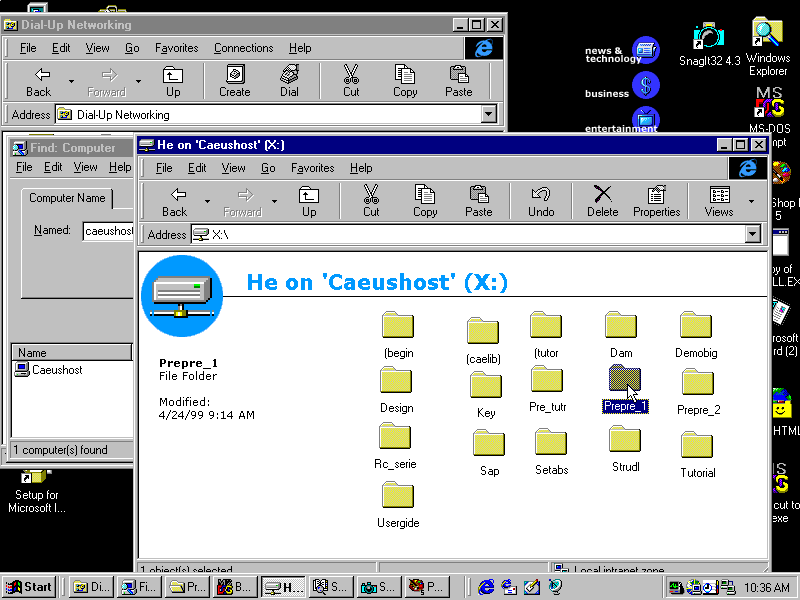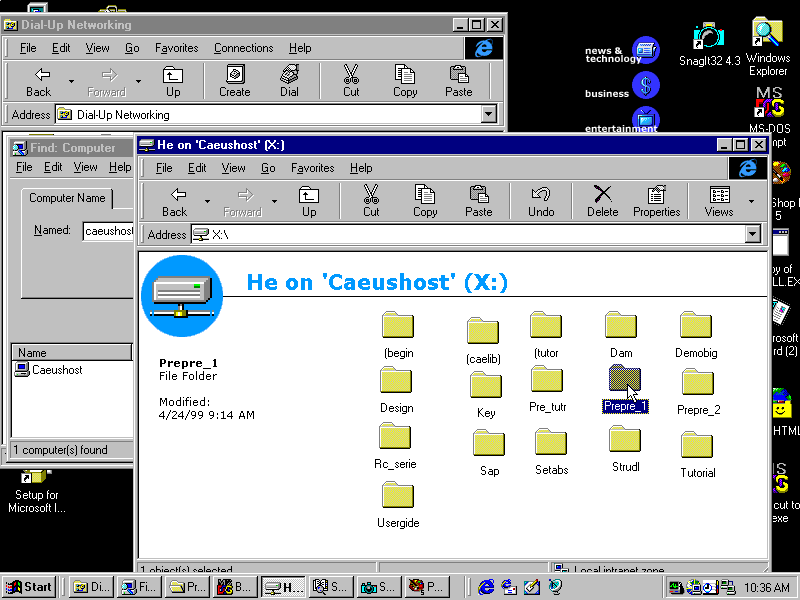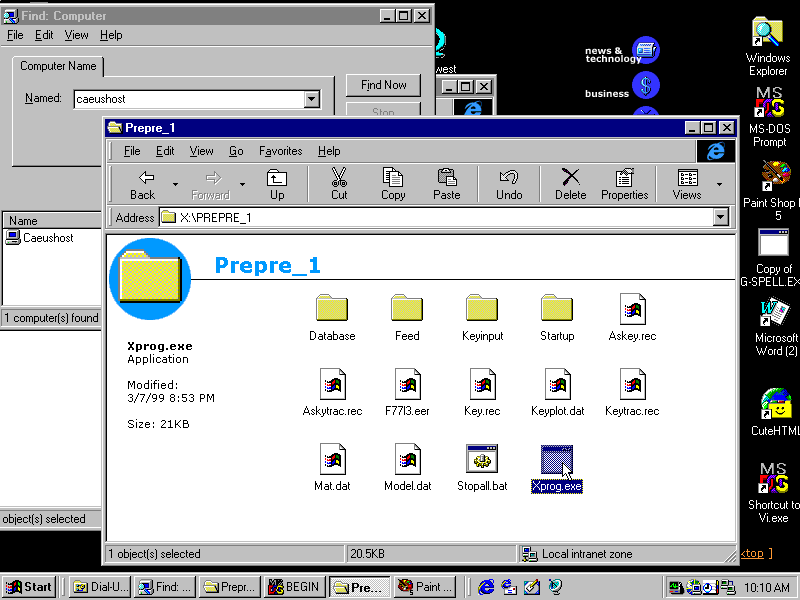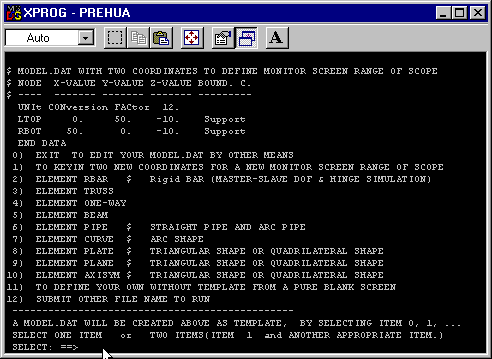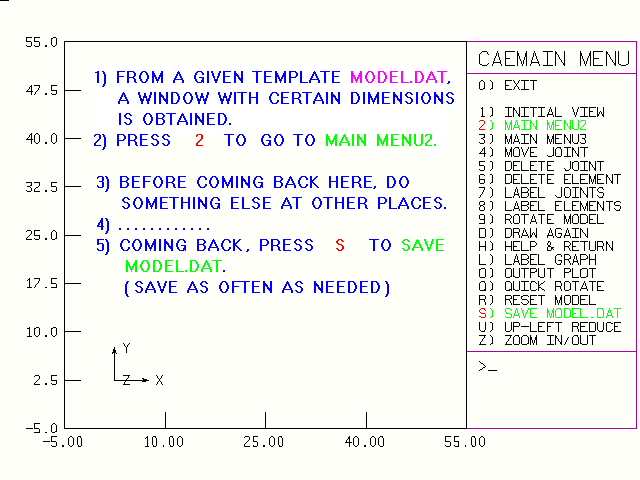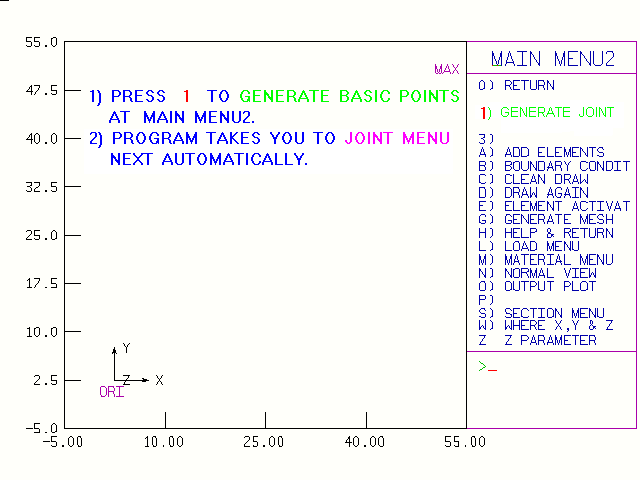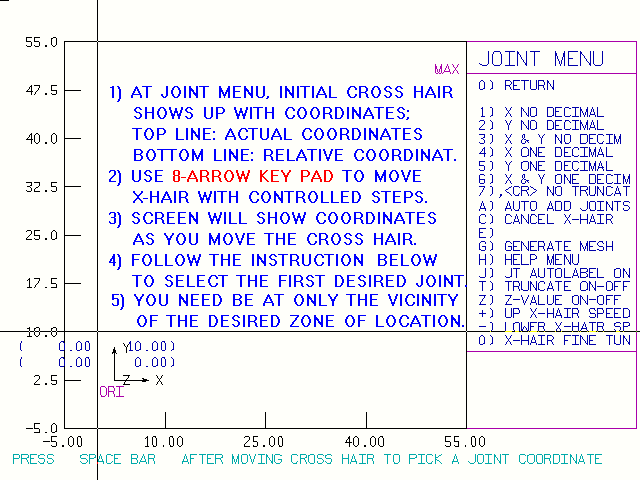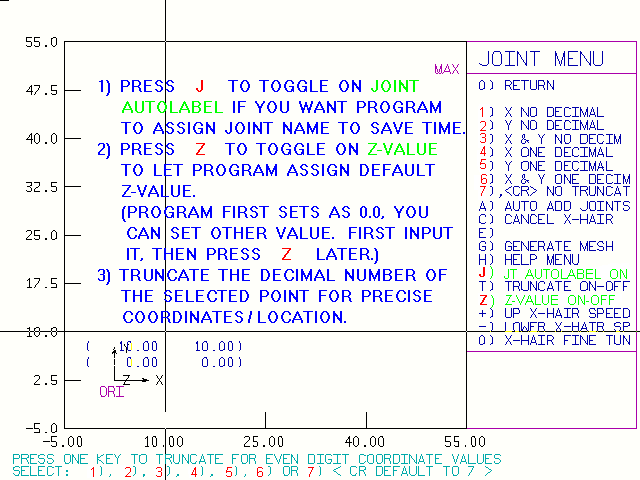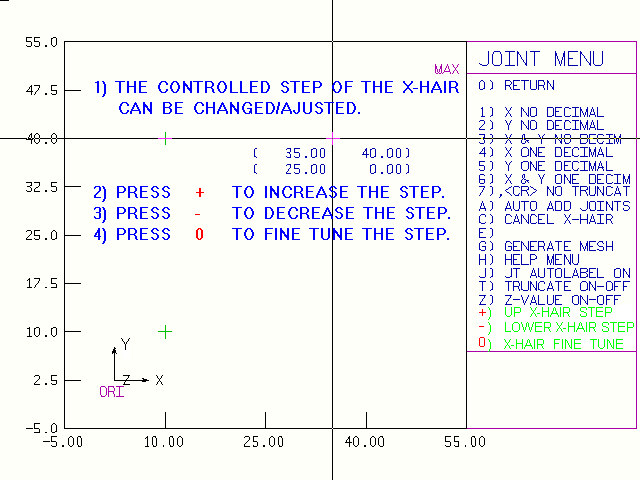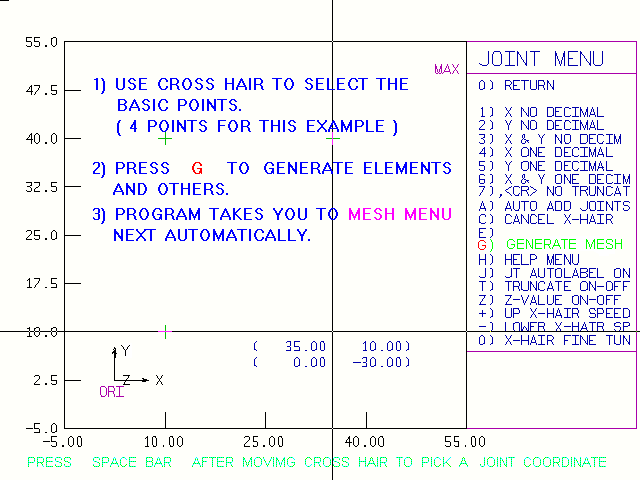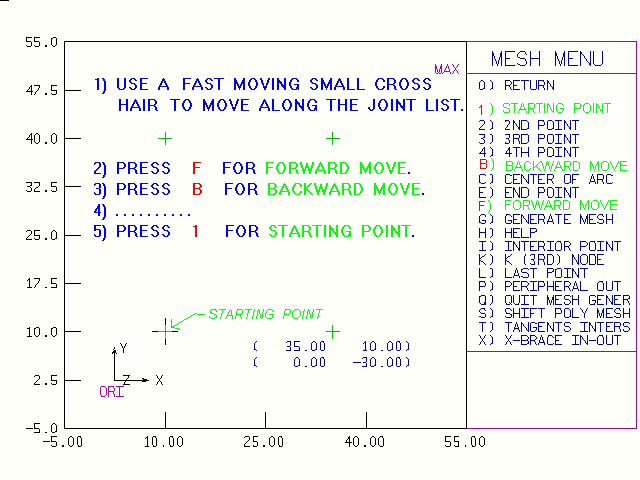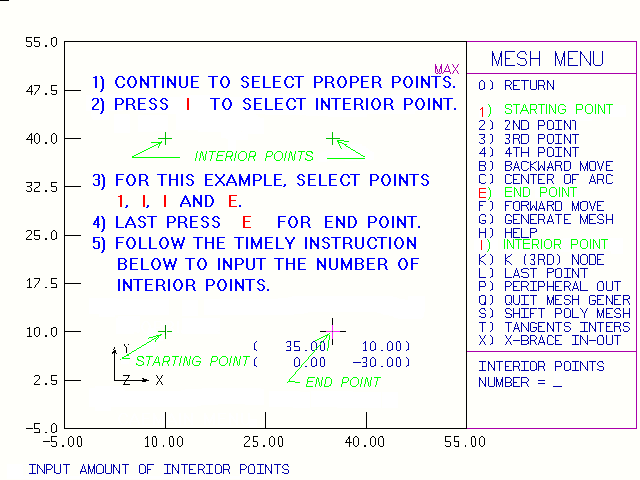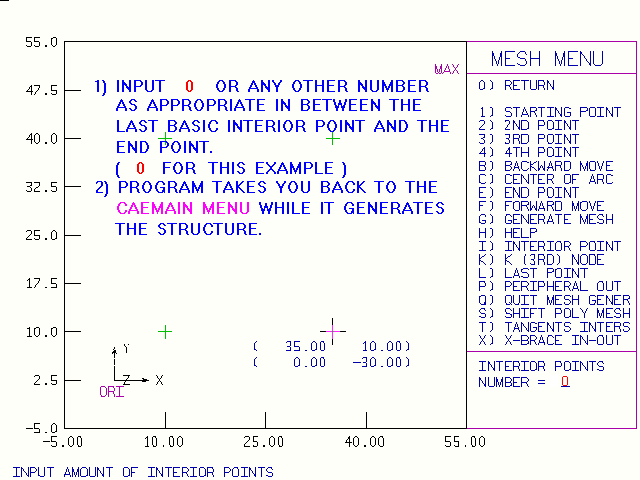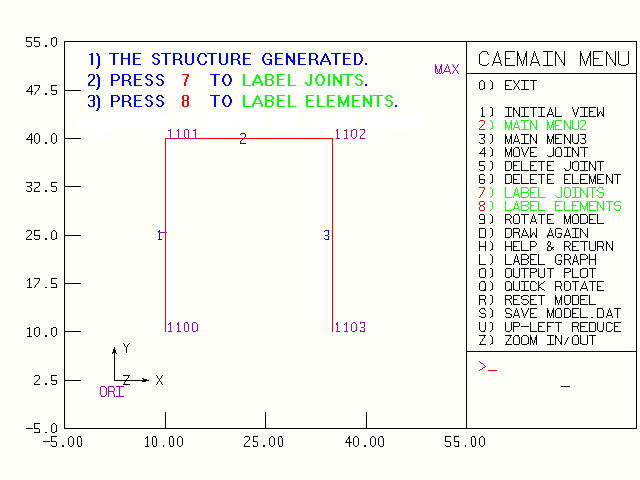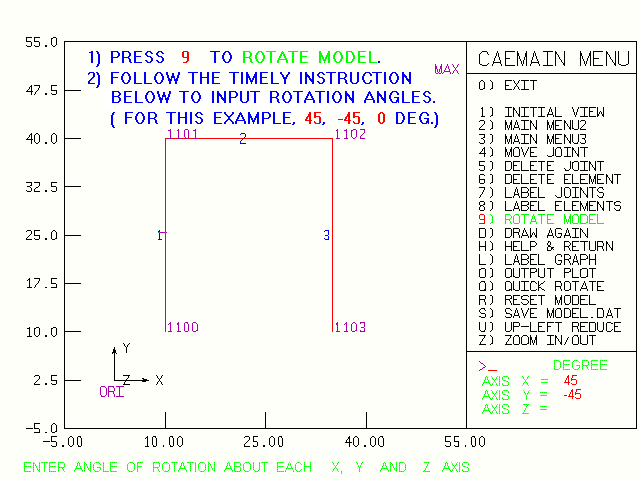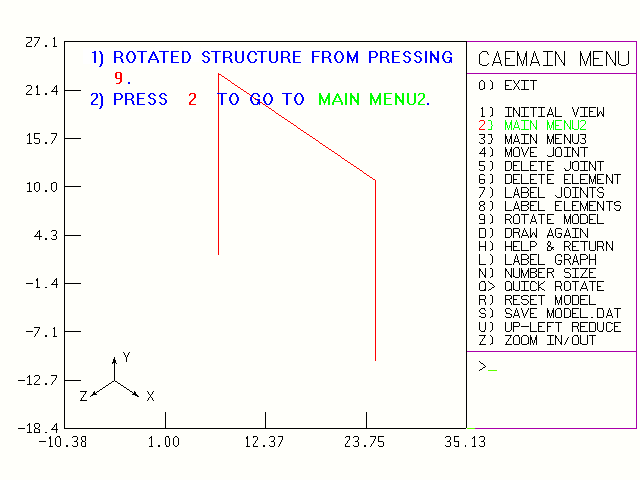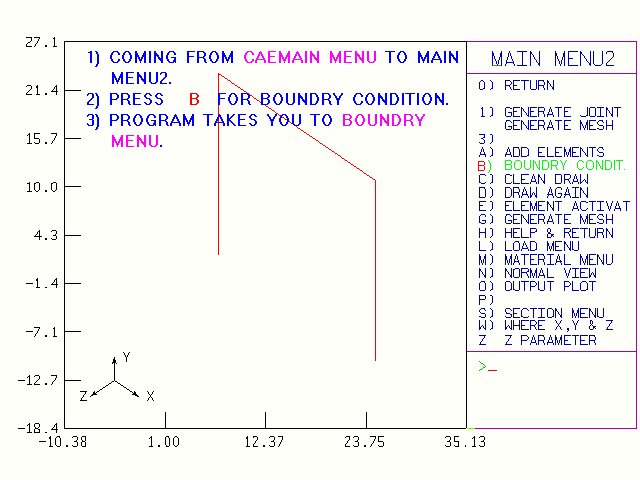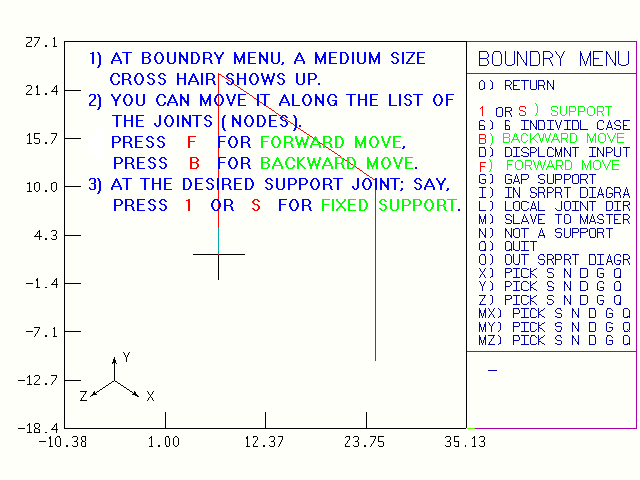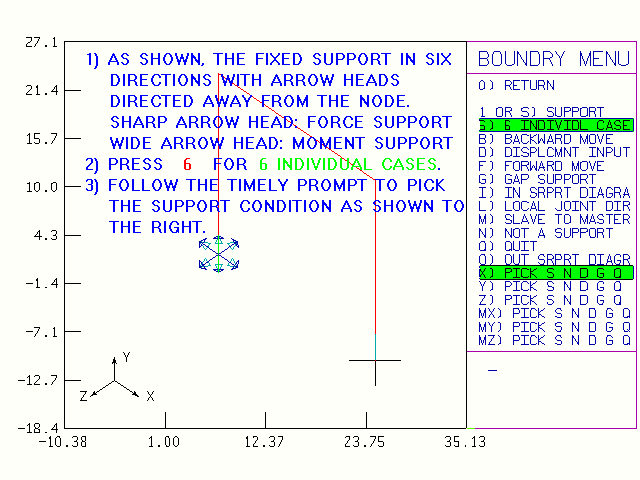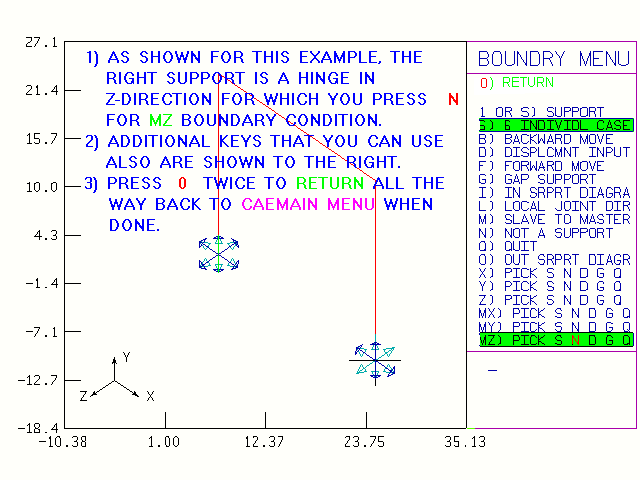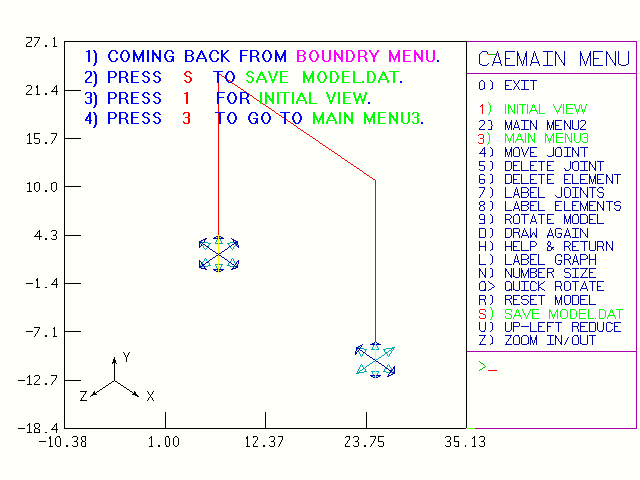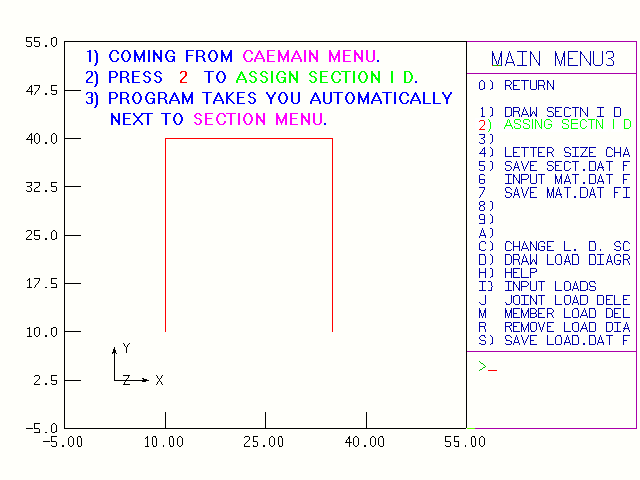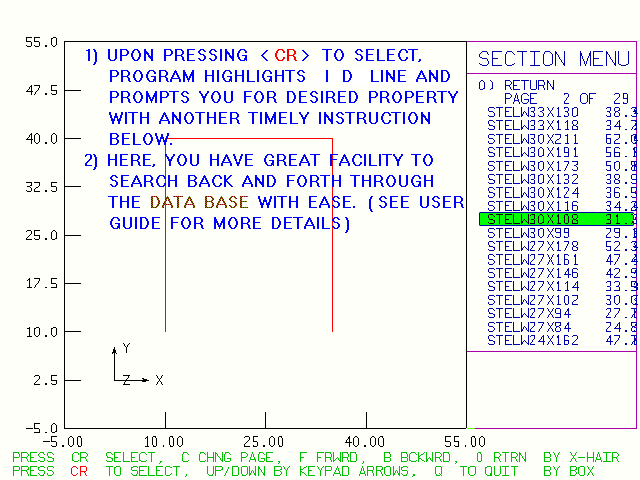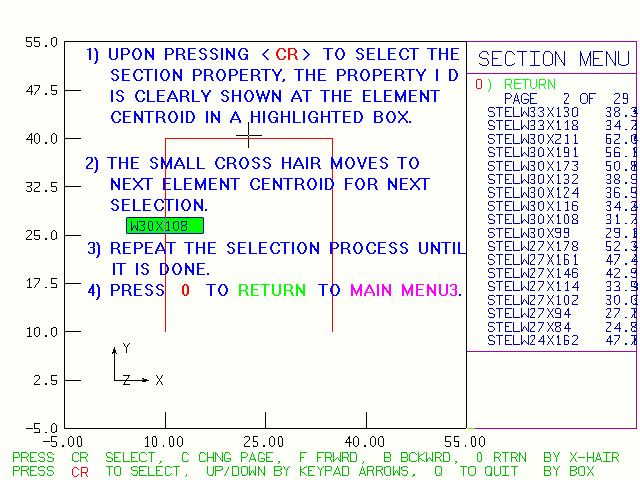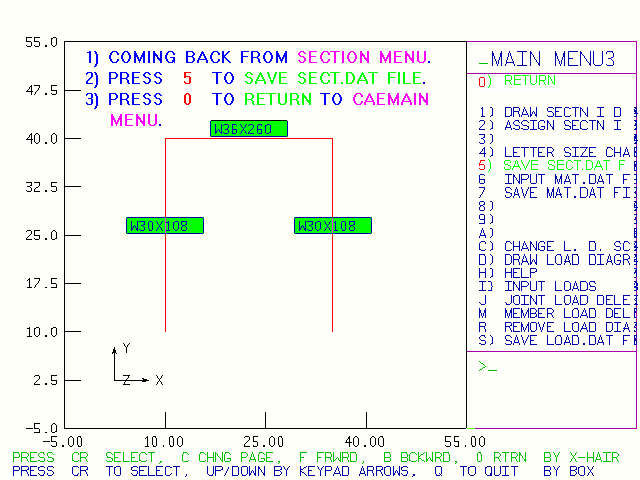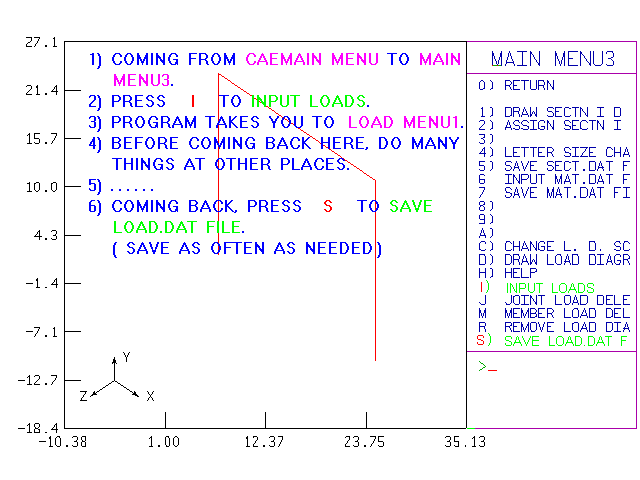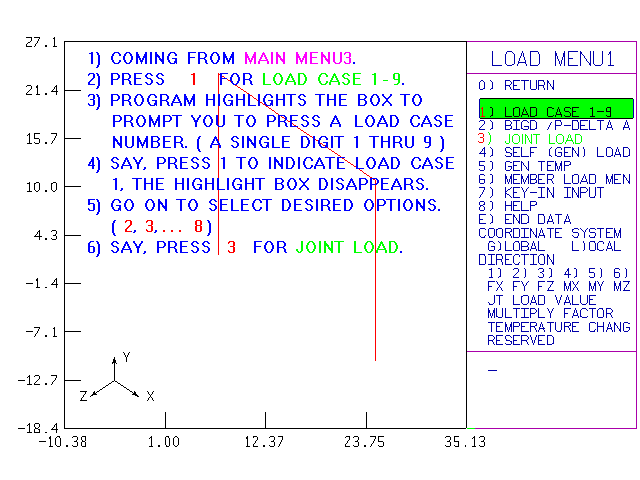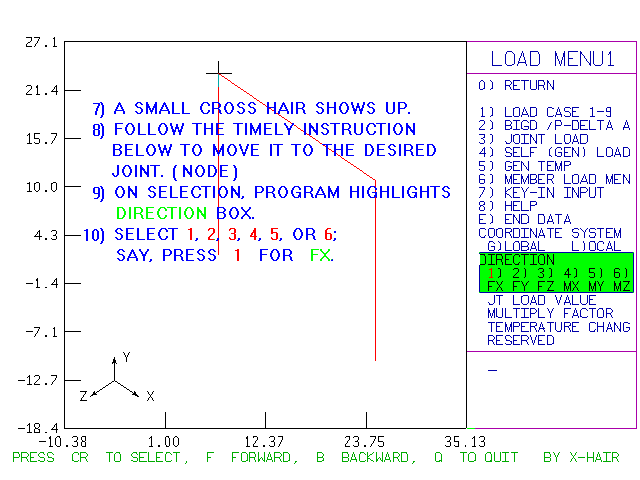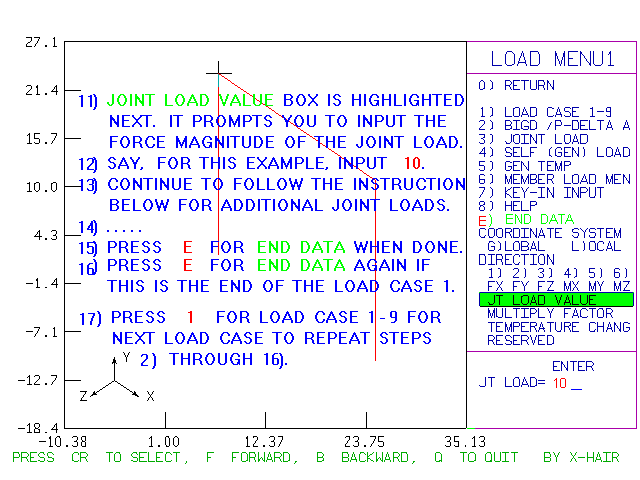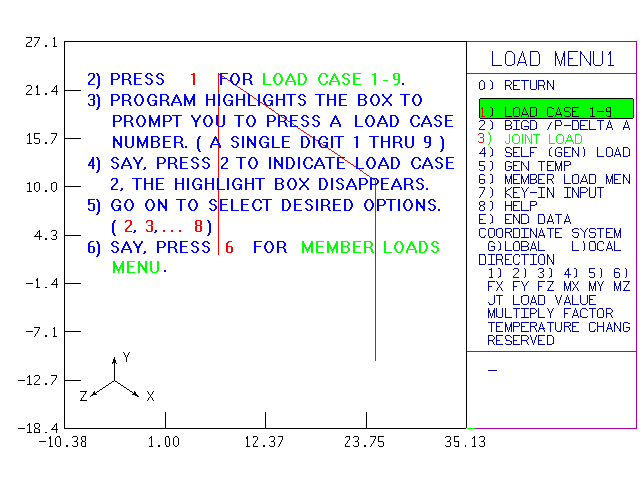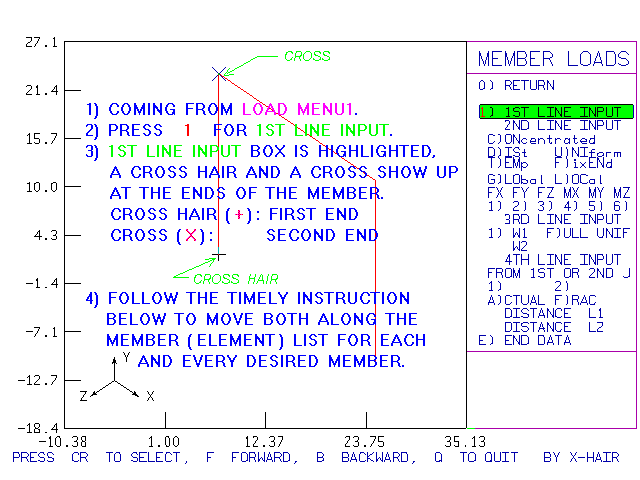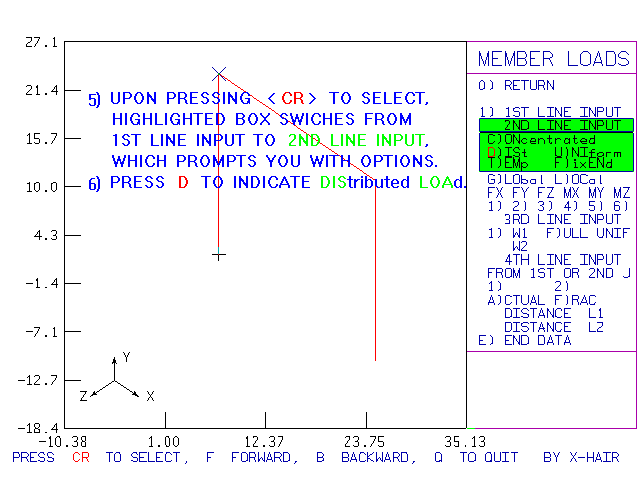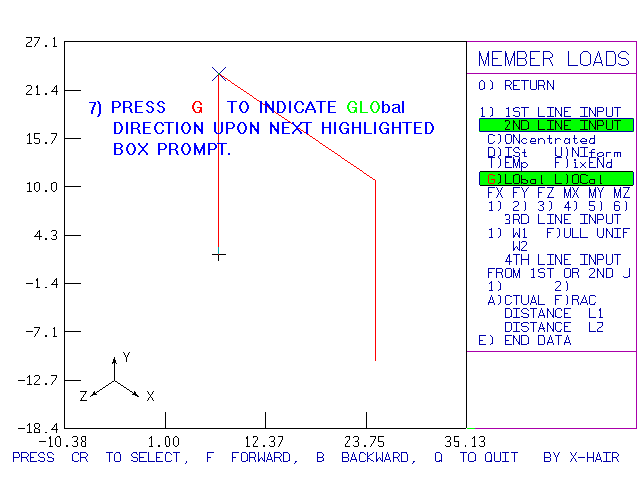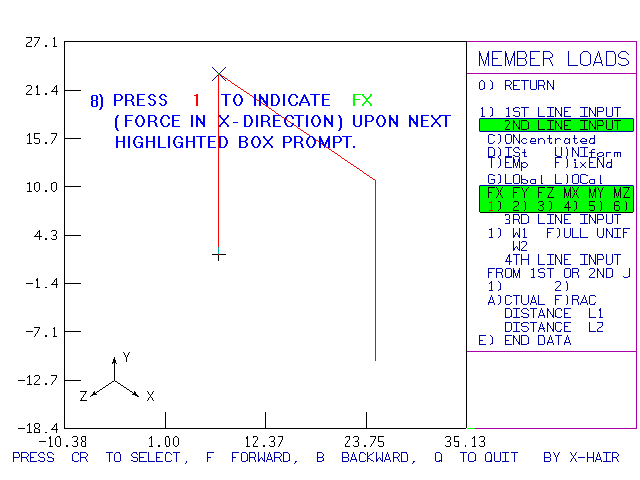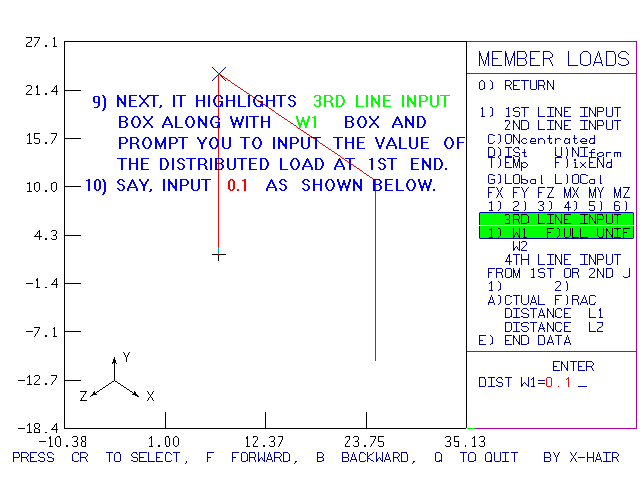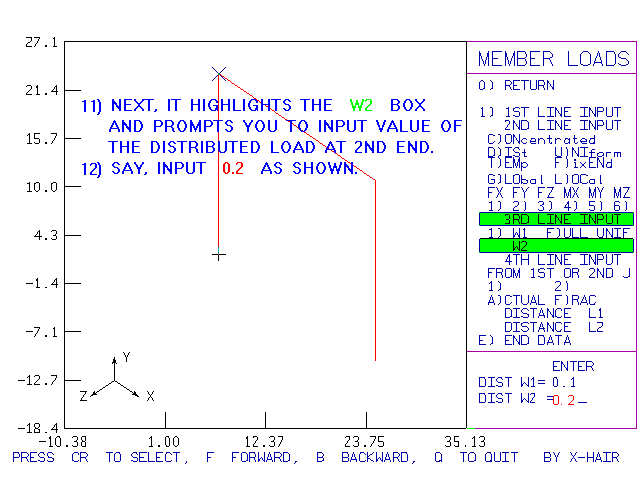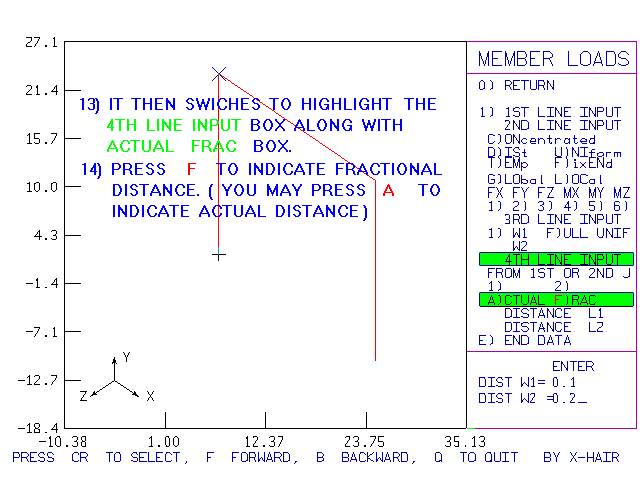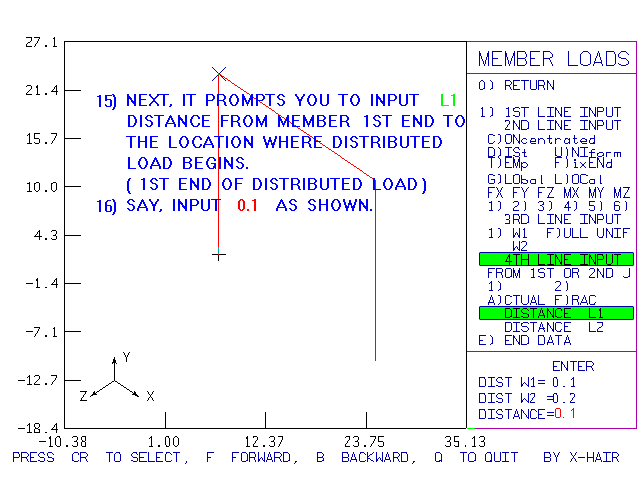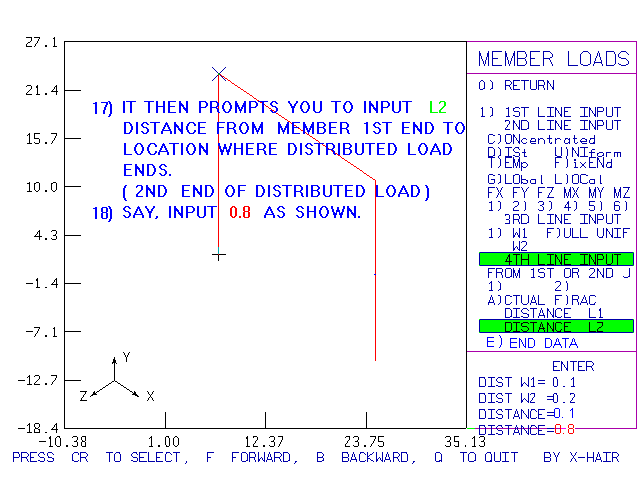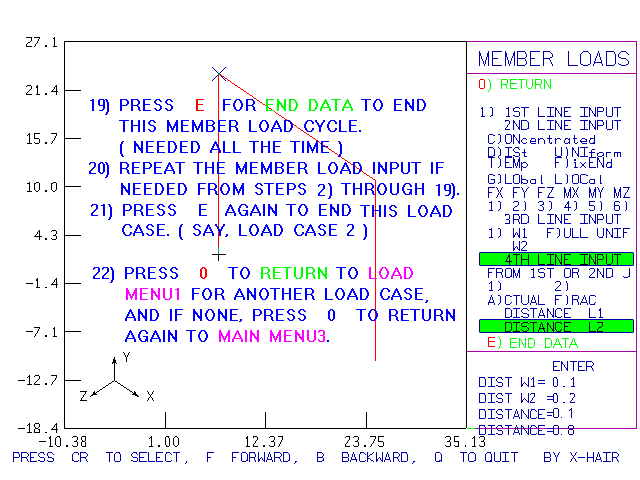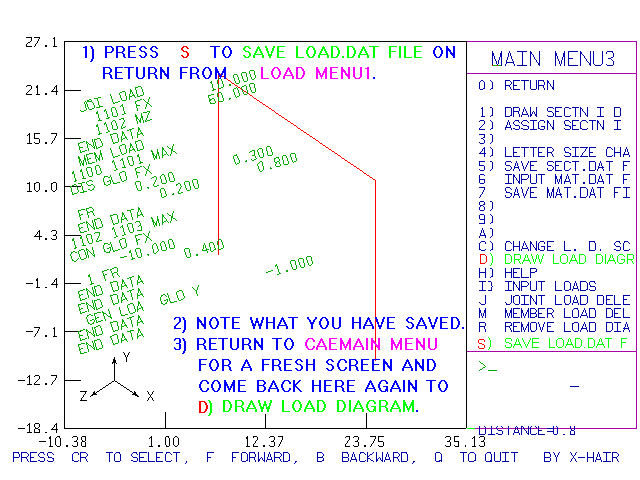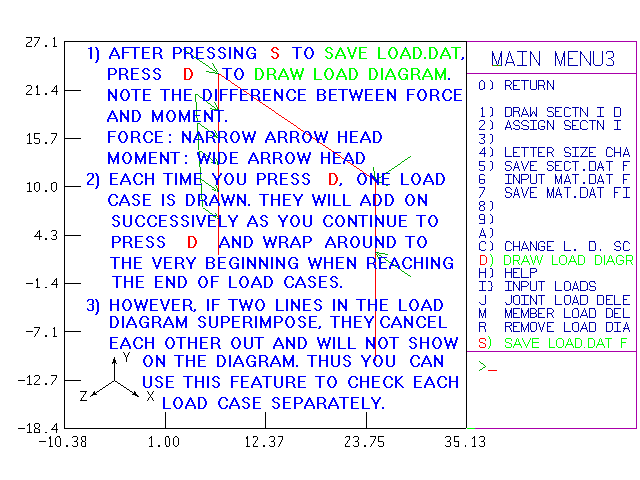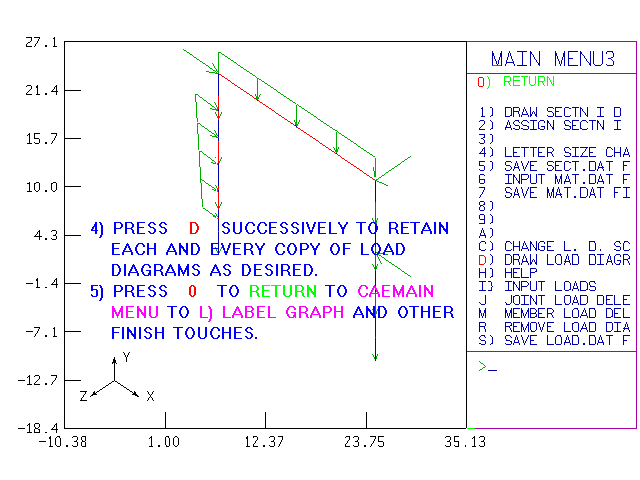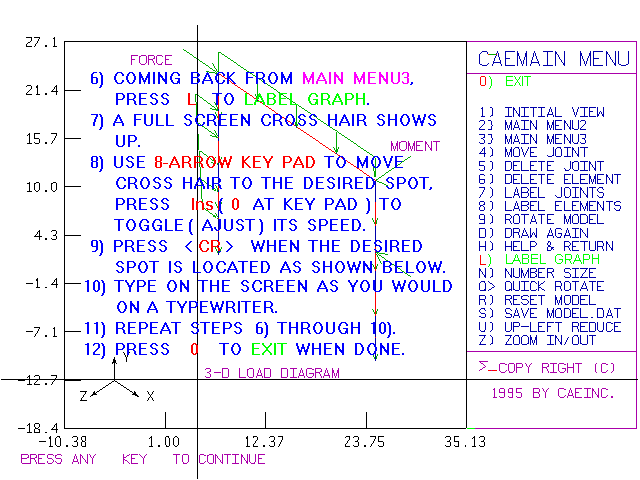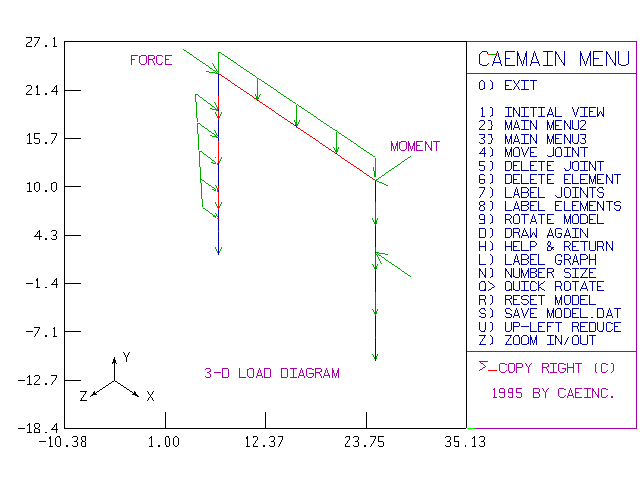CAE (Comprehensive
Analytic
Engineering
) , Inc.
CAE SETS (Structure
Engineering
Turnkey
System):
True #1
PrePre_1 (PLOTREDO) TUTORIAL
Preprocessor of Preprocessors _1
At Mapped working drive X:, double-click Folder Prepre_1 as shown below:
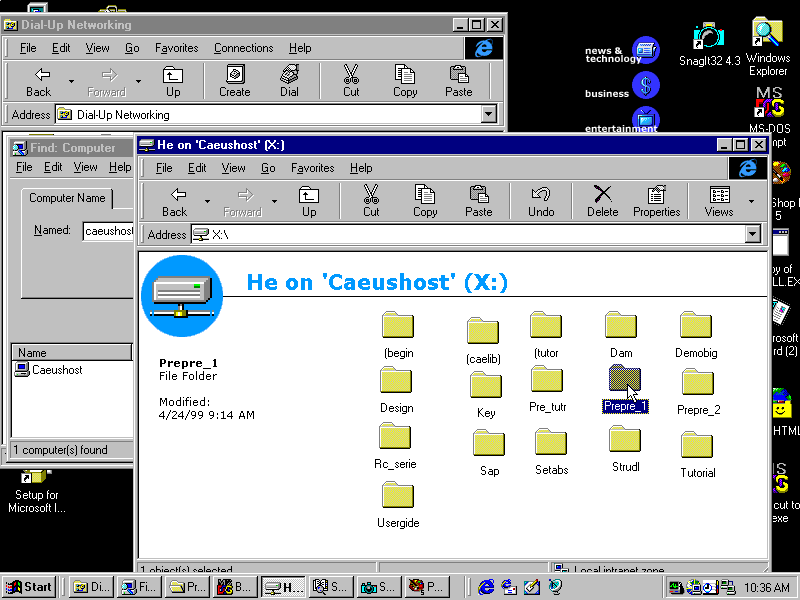
At Folder Prepre_1, double-click Xprog.exe as shown below:
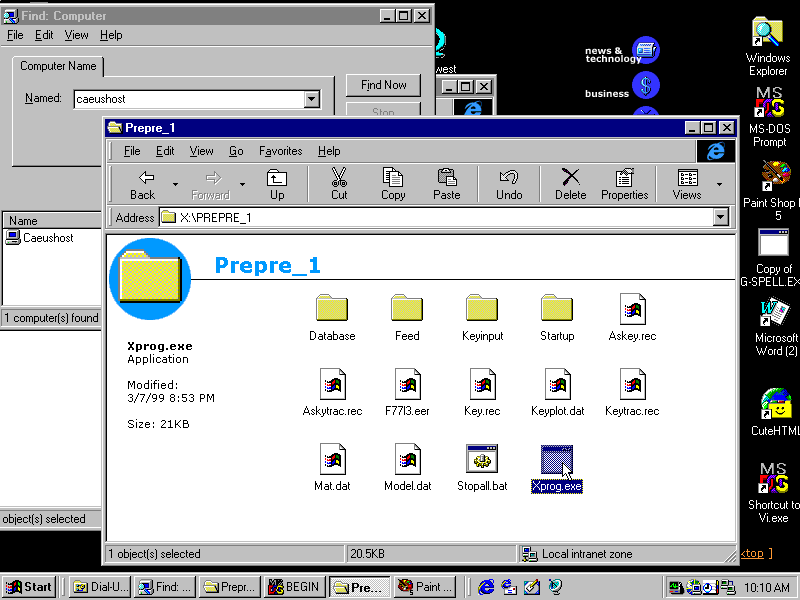
If from BLANK SCRATCH, the Program will prompt you to make a selection as shown below:
You select 5 (ELEMent BEAM) in this example.
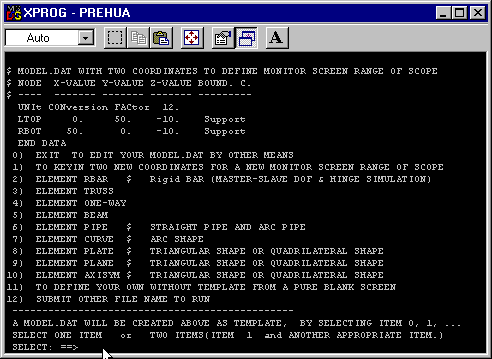
Then, it will process the KEYPLOT.DAT
File among many other premade files and the File you selected above to show an initial graphic screen below:
The Instructions bewlow show you how to generate:
- MODEL.DAT
- SECT.DAT
- LOAD.DAT
(Note: Maximize Windows for clarity if needed.)
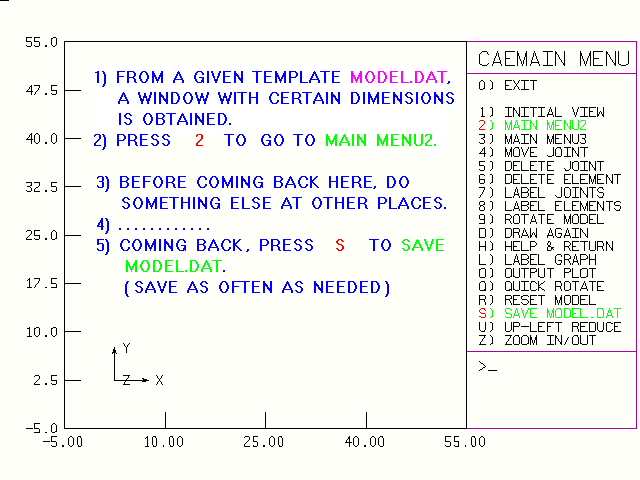
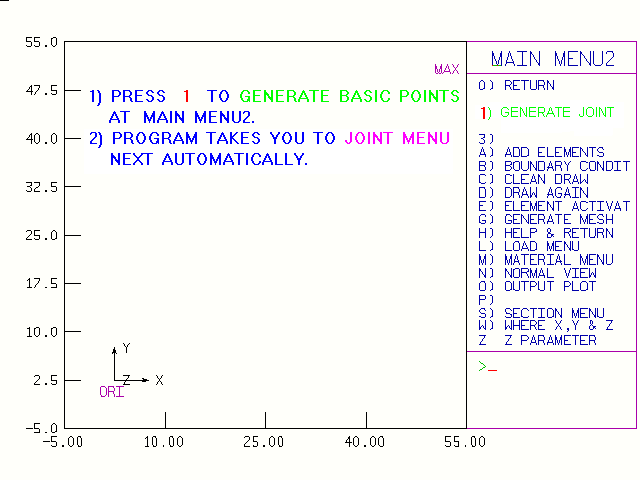
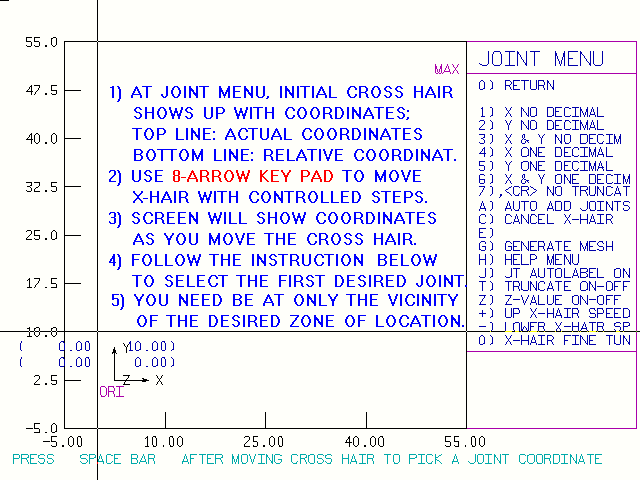
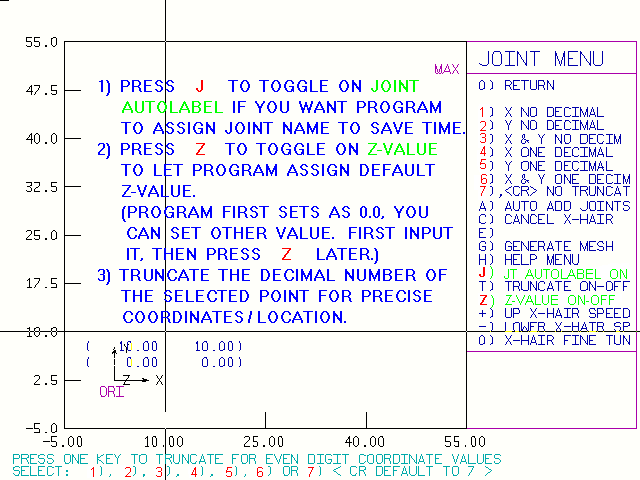
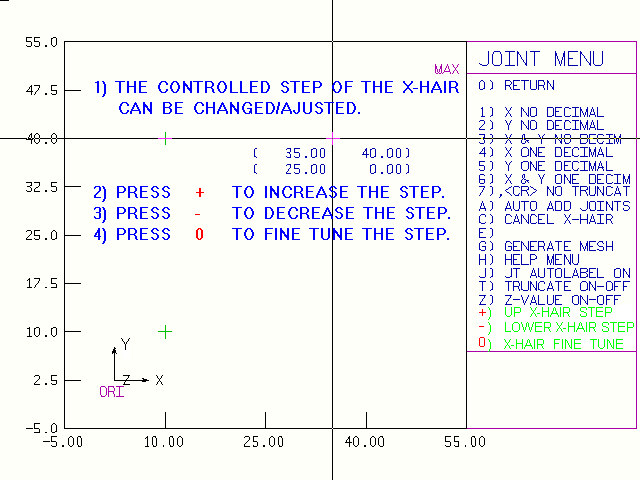
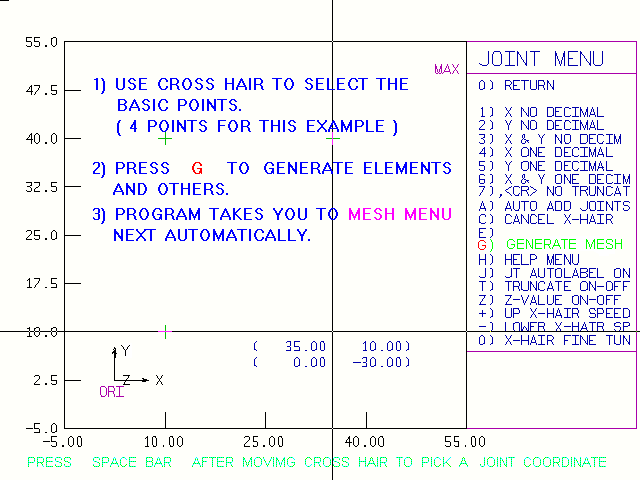
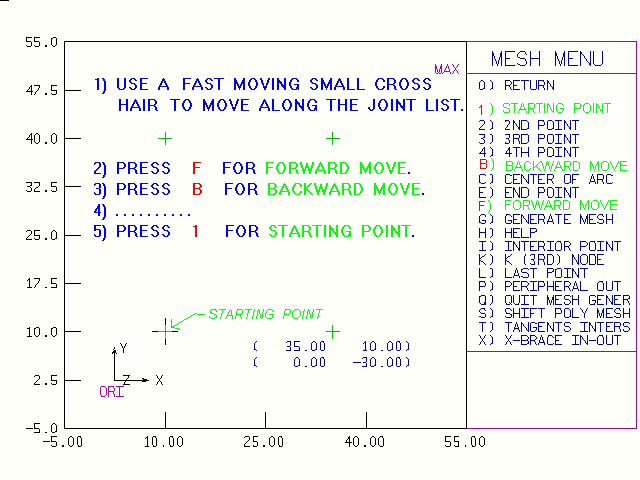
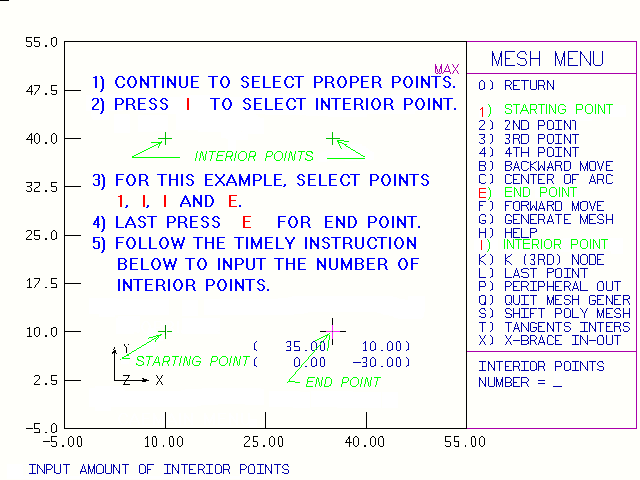
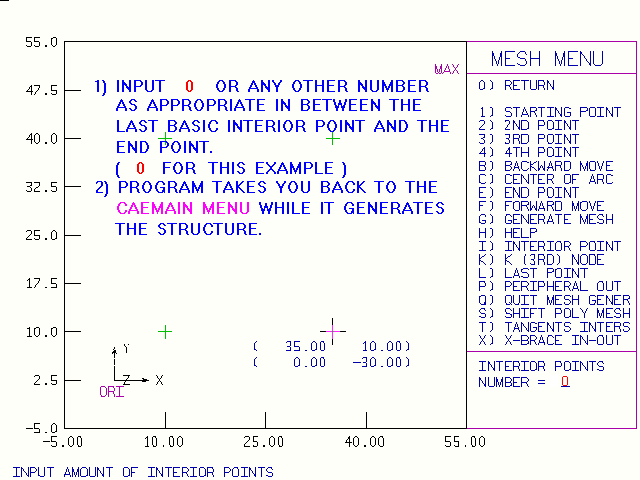
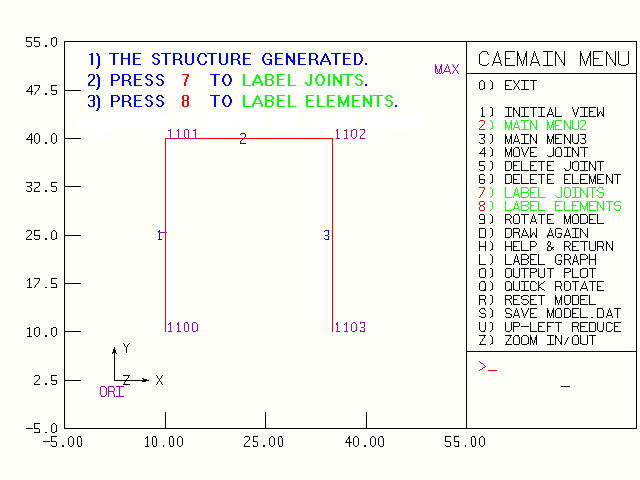
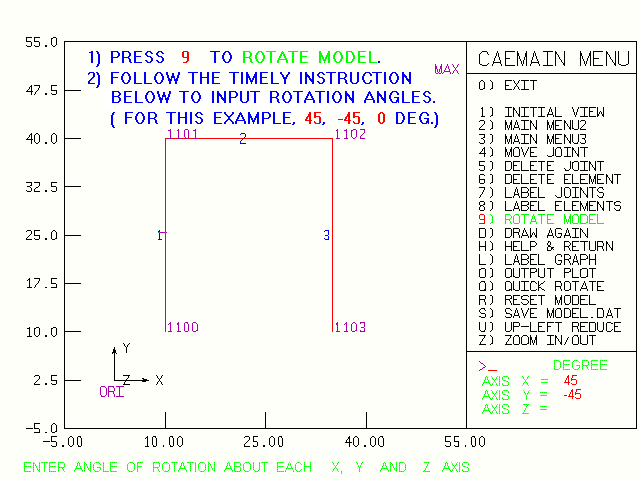
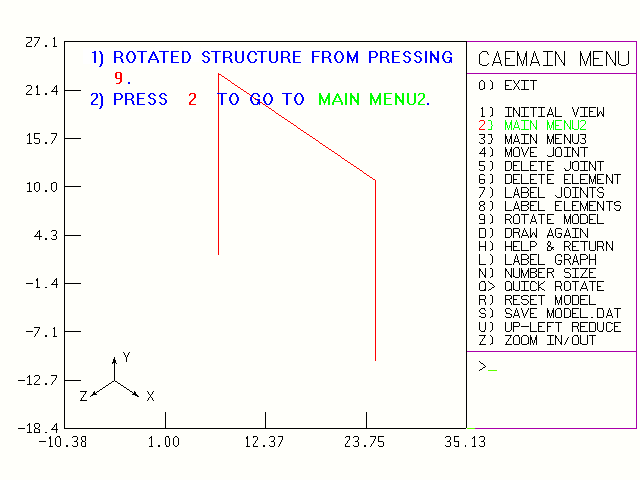
DEFINE BOUNDARY CONDITION
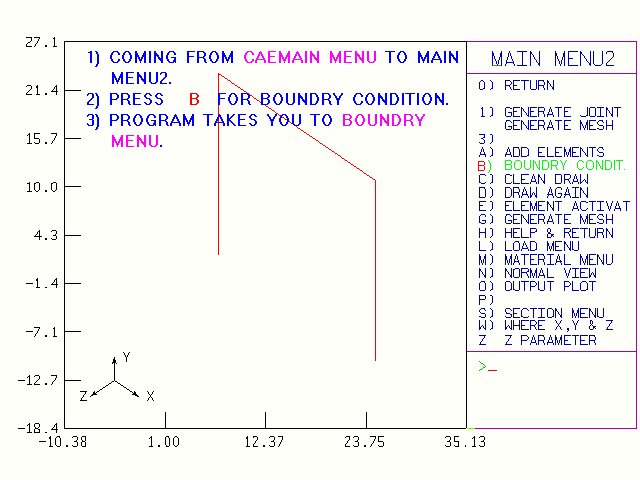
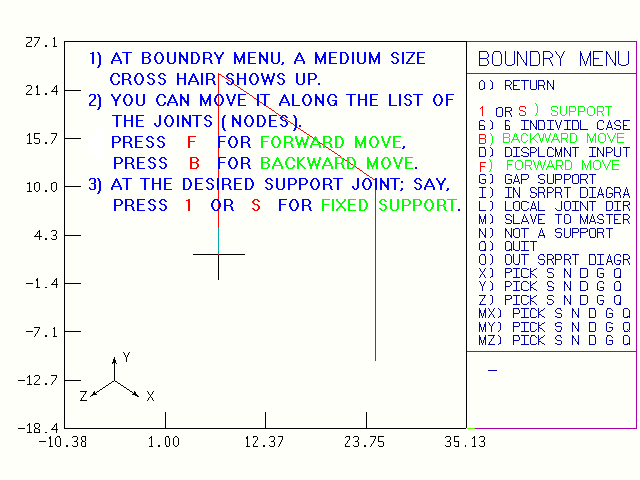
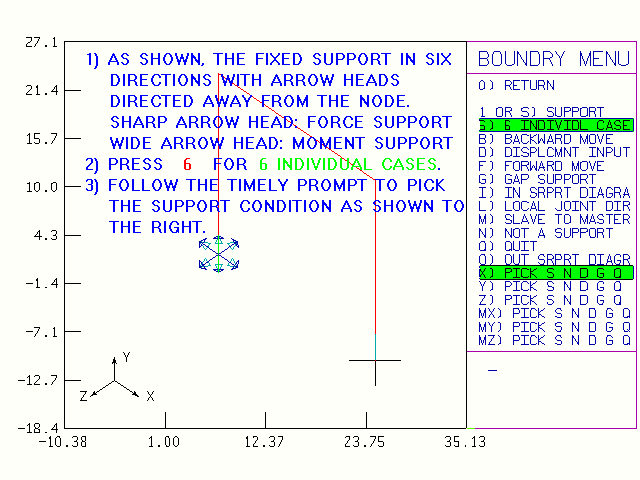
PRECISE 3-D BOUNDARY CONDITION DIAGRAM
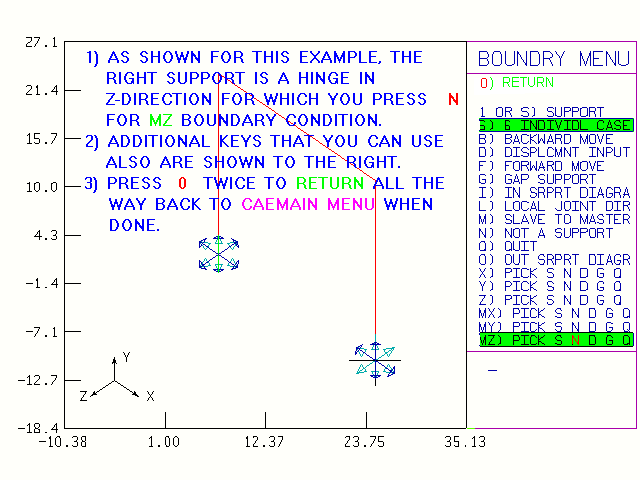
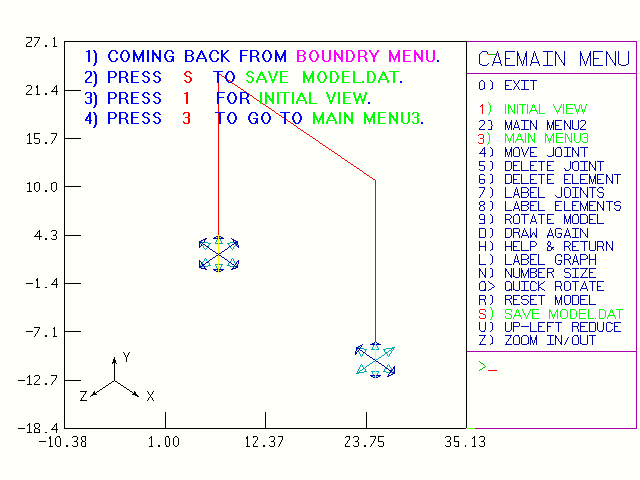
SECT.DAT FILE GENERATION
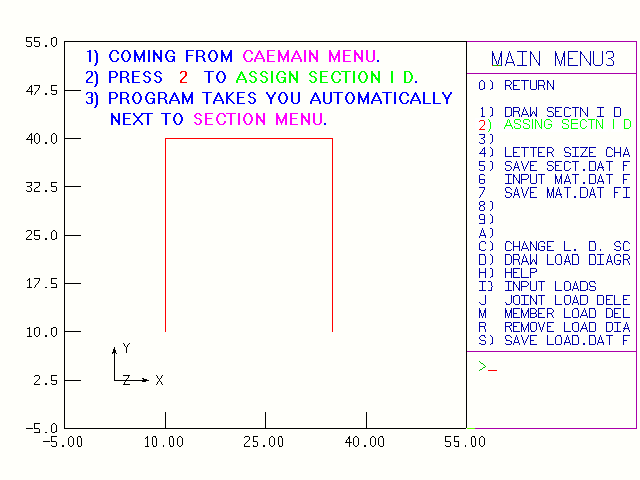

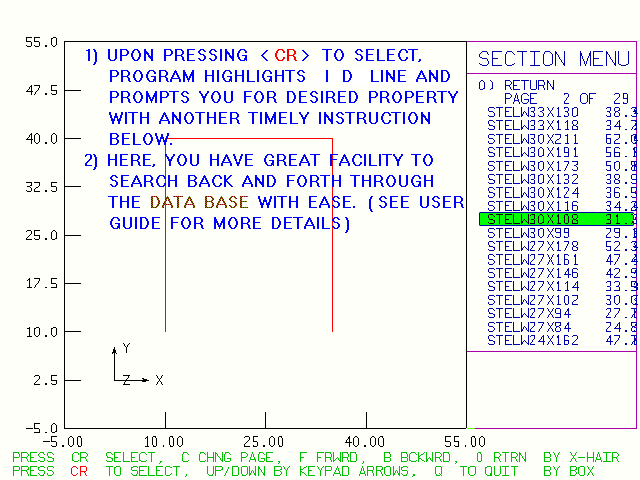
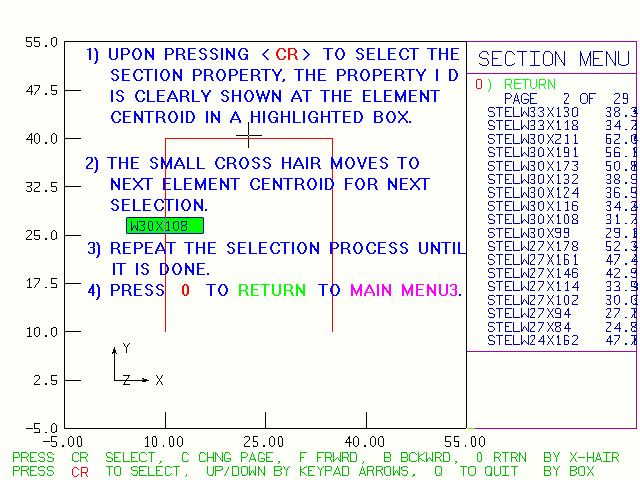
SECTION ID DIAGRAM
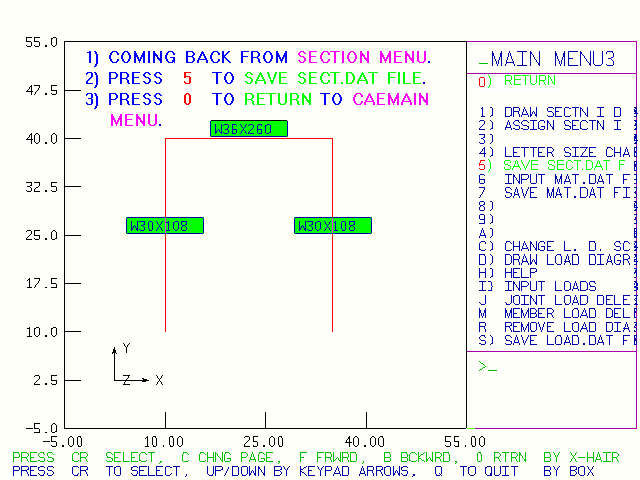
LOAD.DAT FILE GENERATION
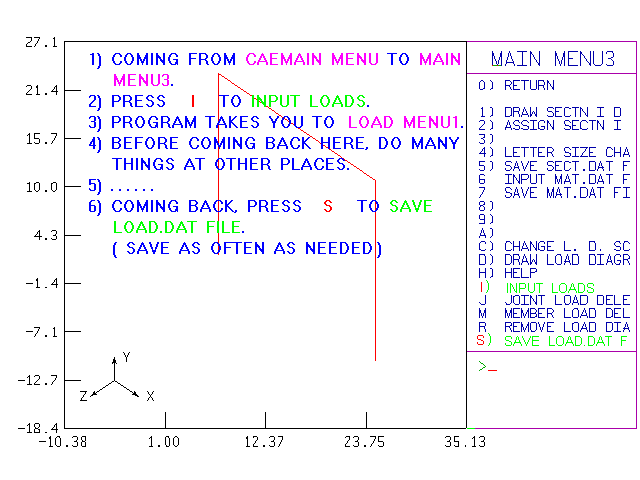
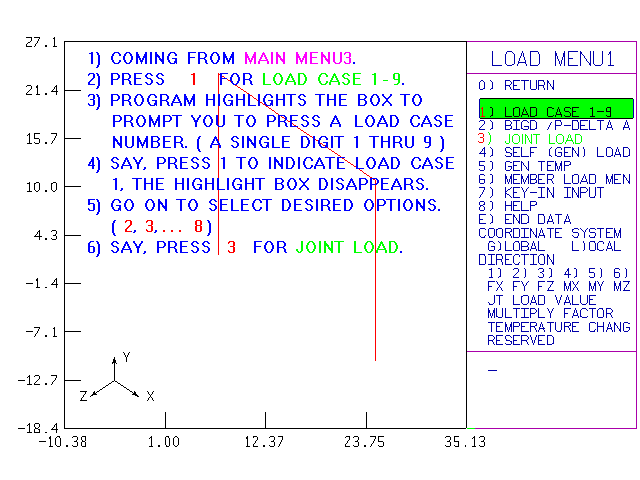
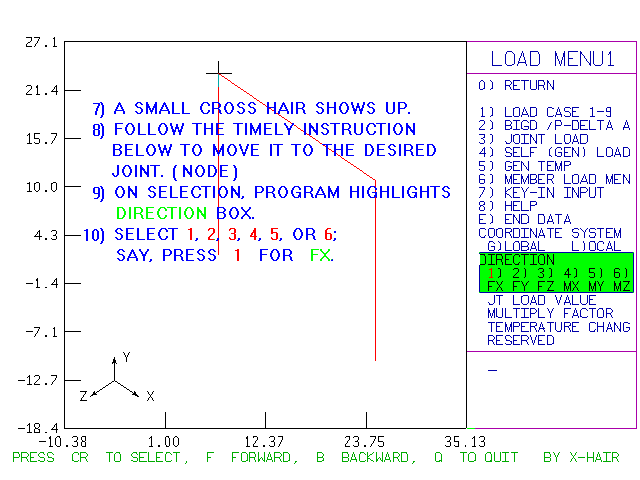
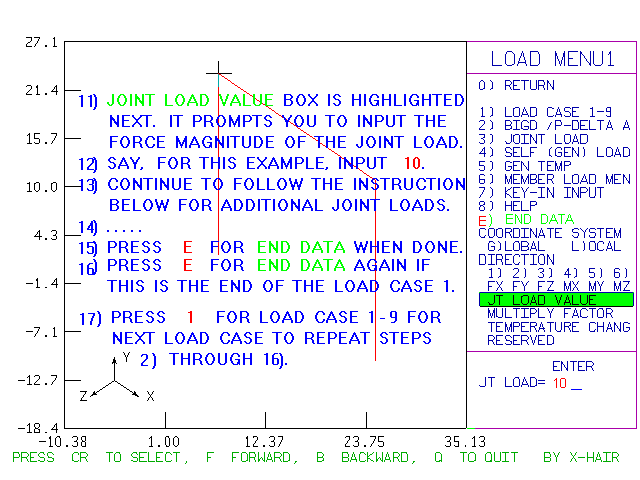
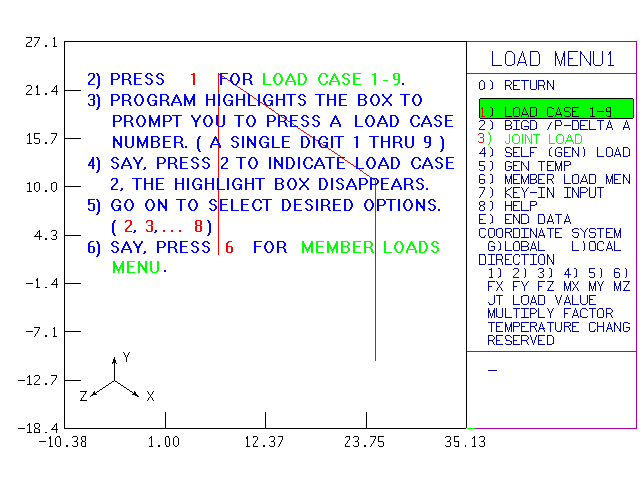
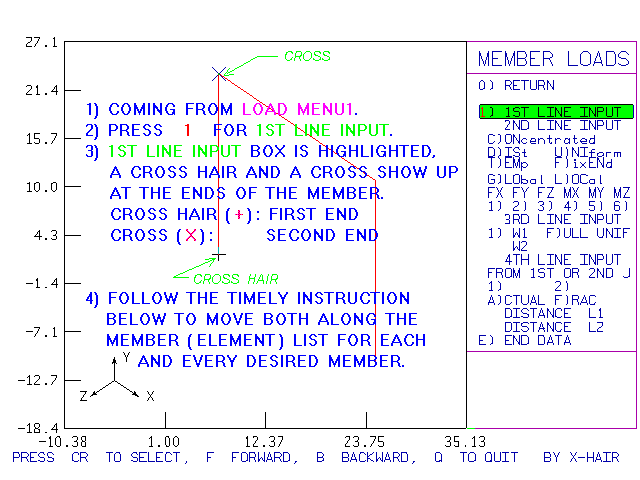
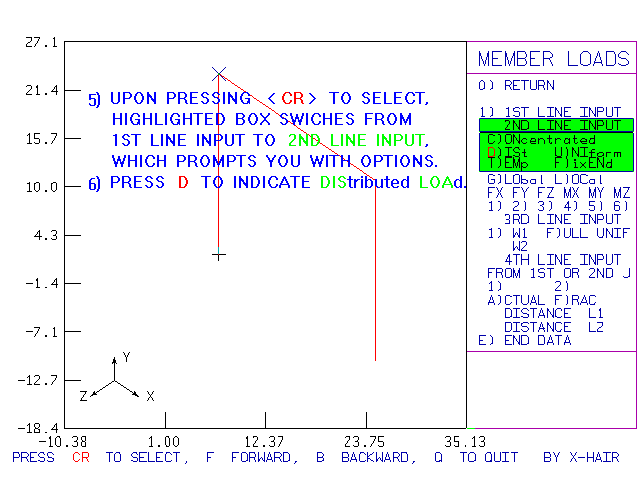
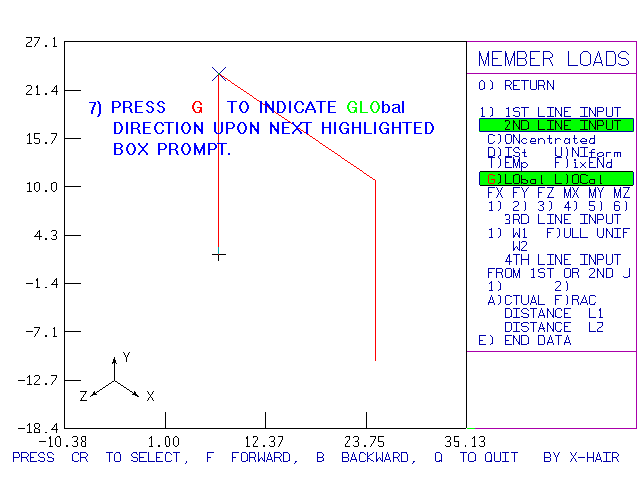
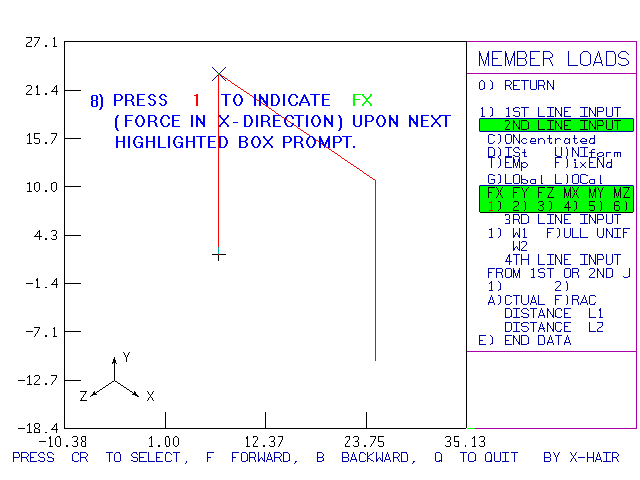
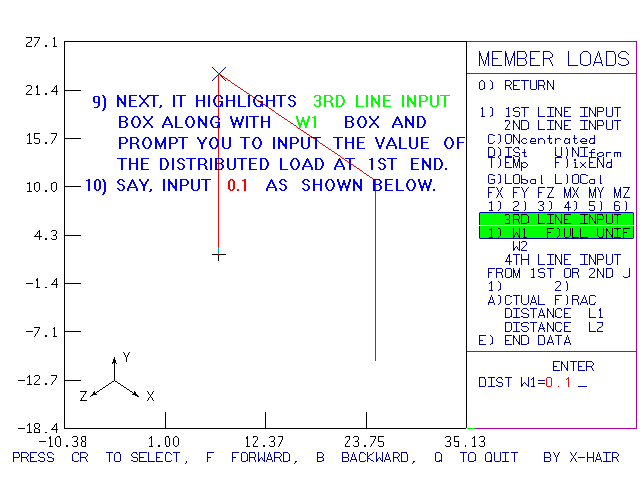
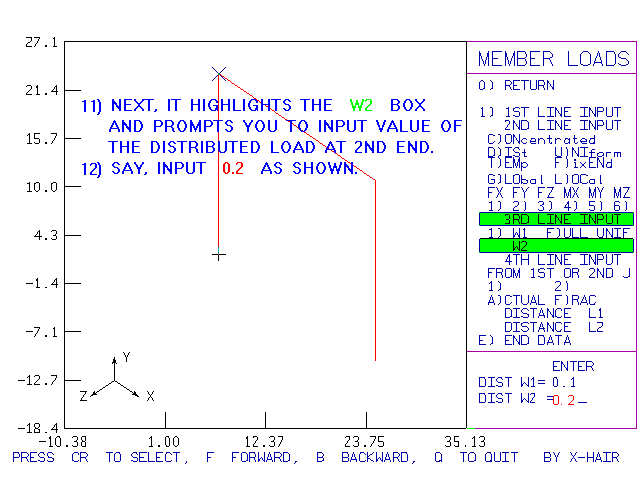
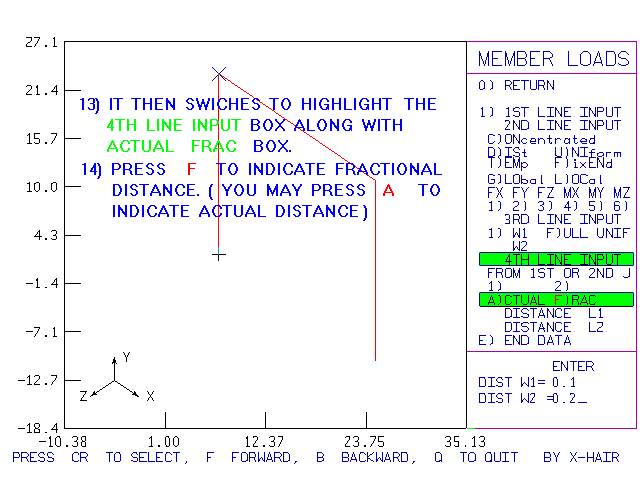
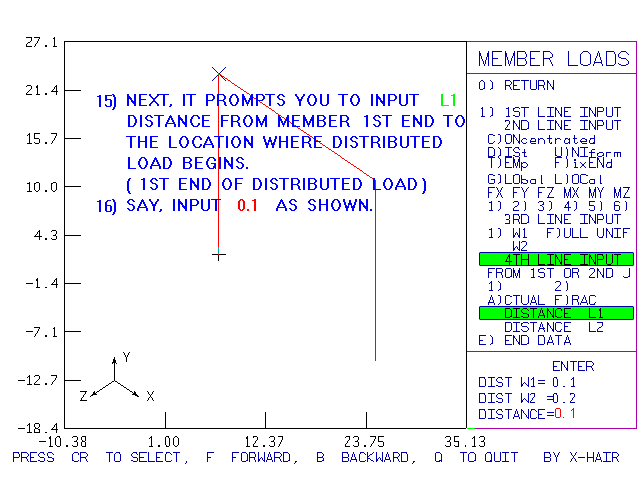
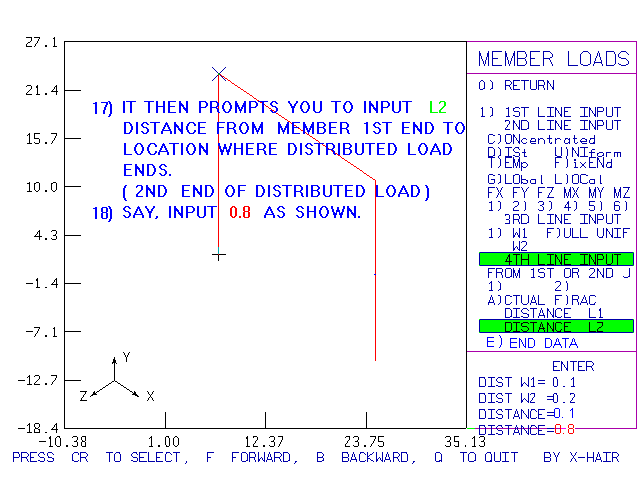
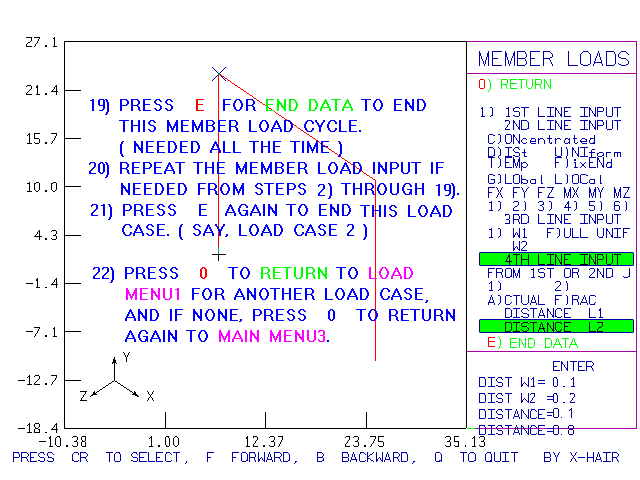
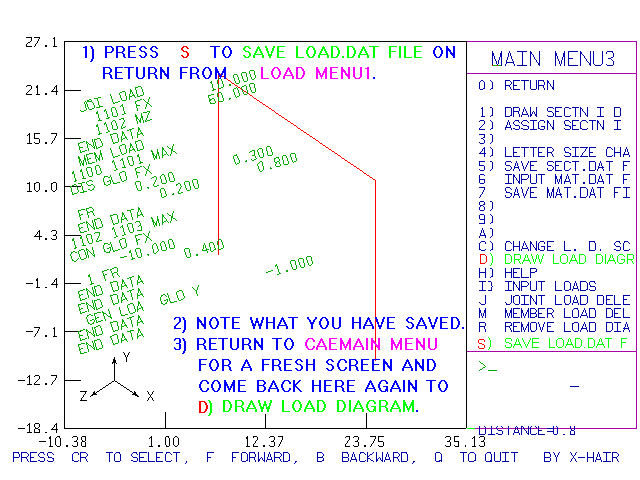
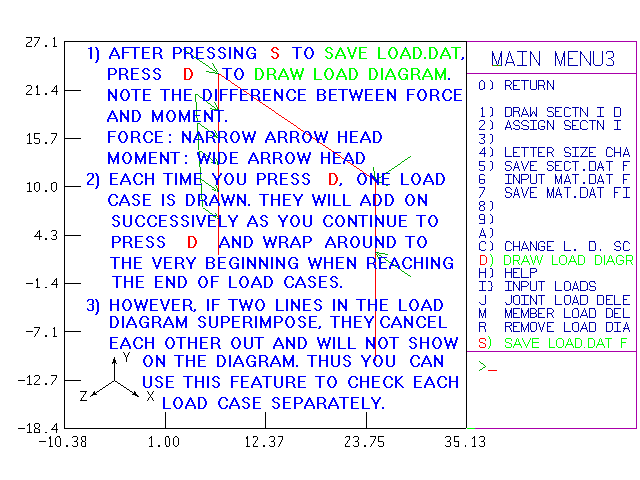
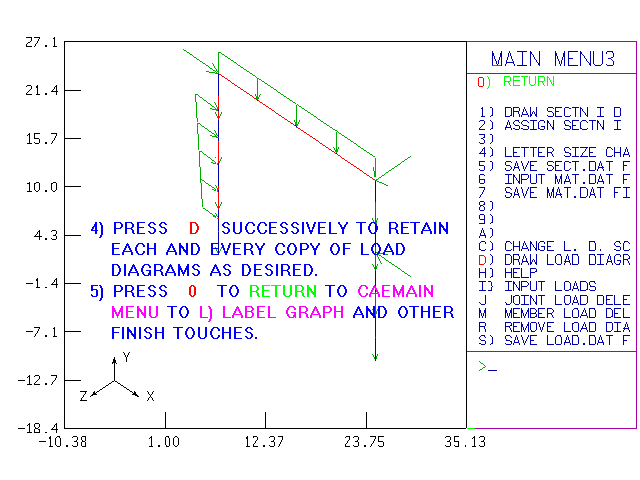
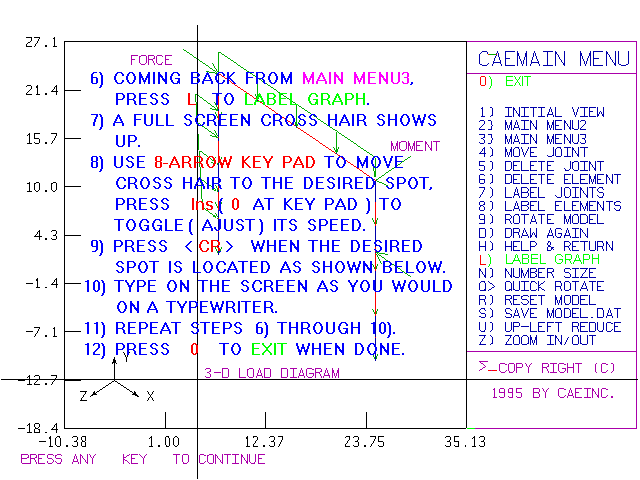
PRECISE 3-D LOAD DIAGRAM
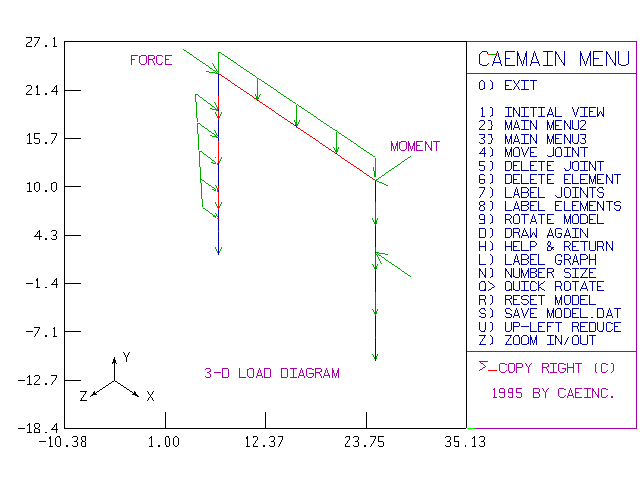
This page was last updated on
July/15/99 and Oct./21/2003
.