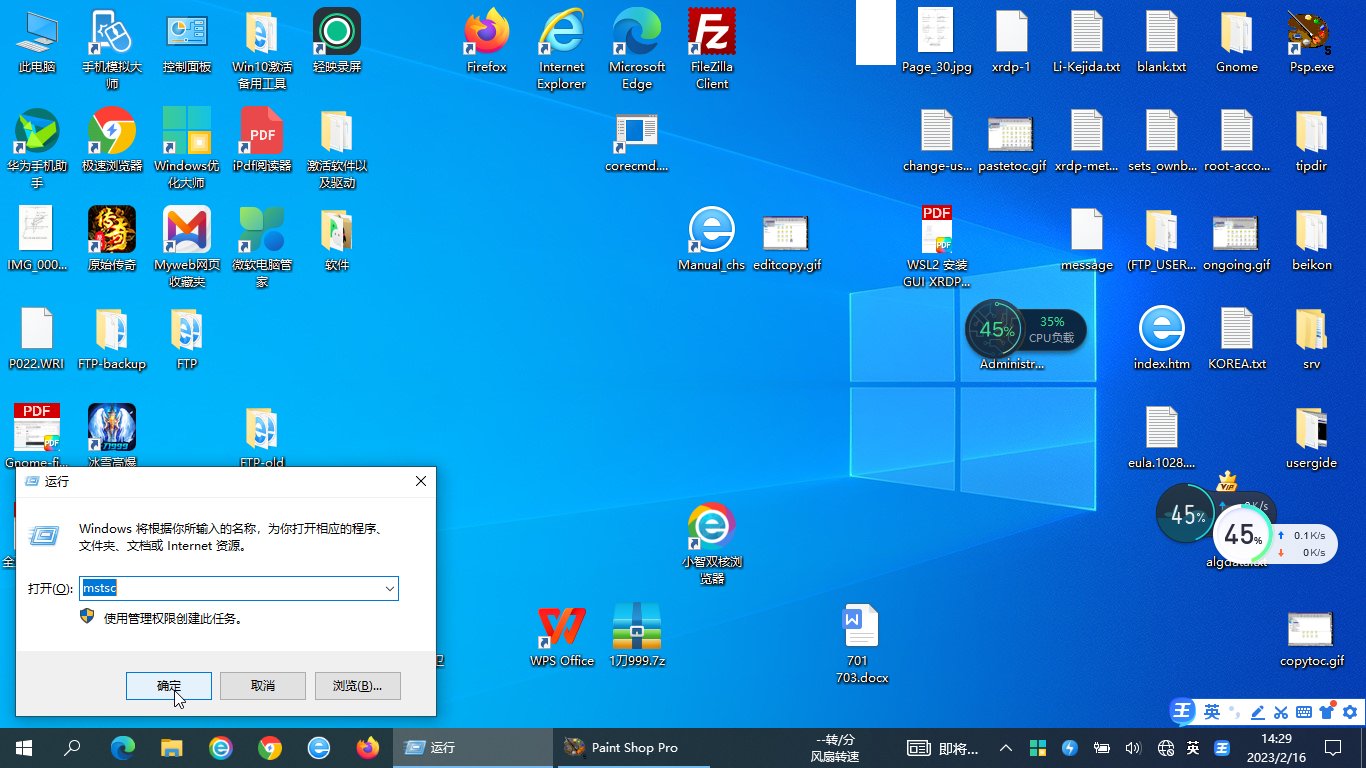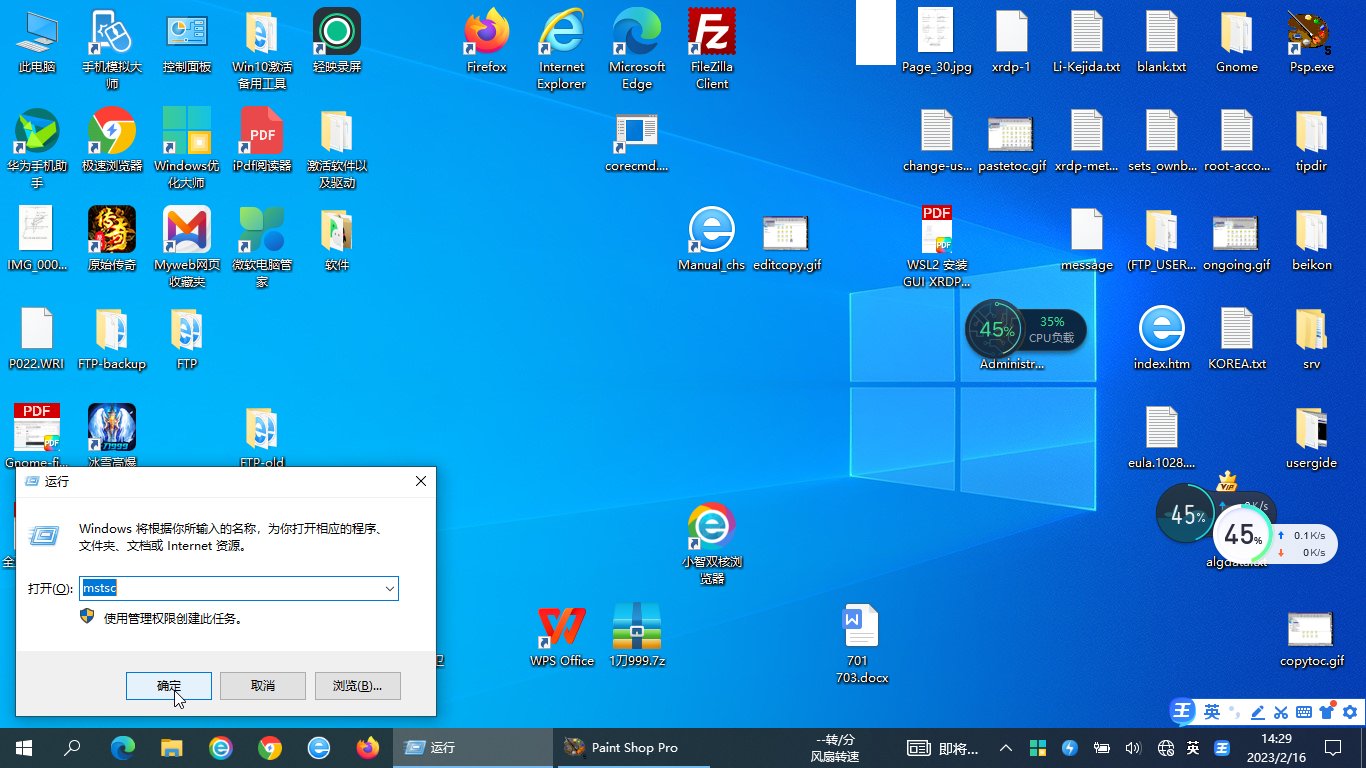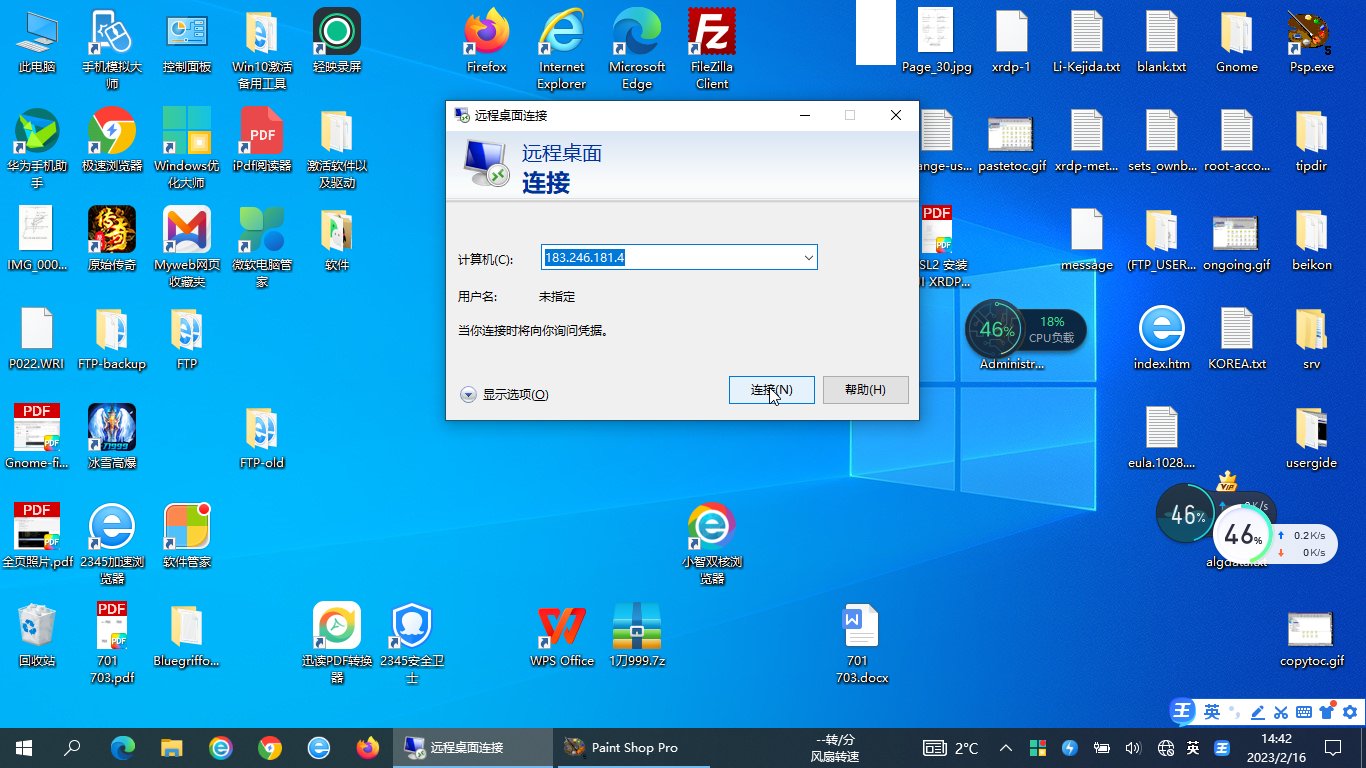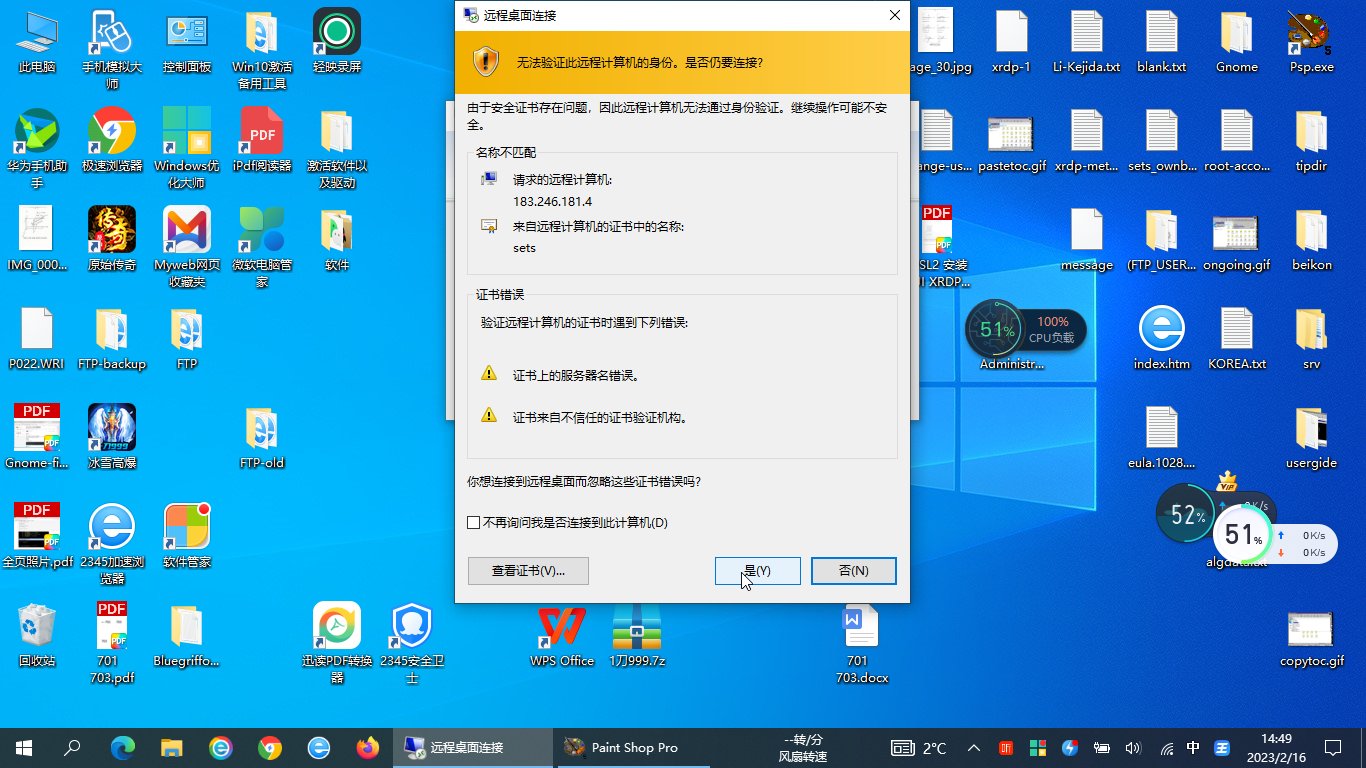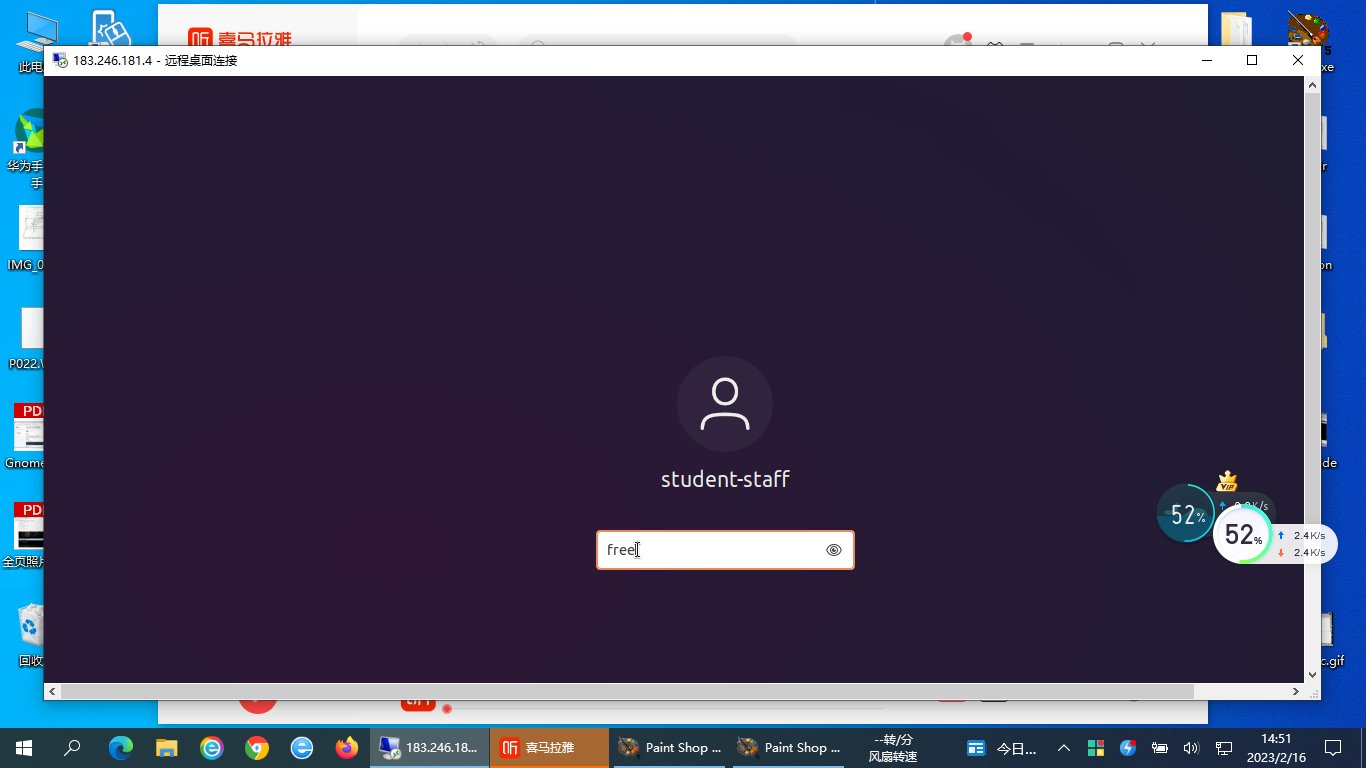CAE (Comprehensive
Analytic
Engineering
) , Inc.
CAE SETS (Structure
Engineering
Turnkey
System):
True #1
按下键盘两个键: 视窗 键(在最下排左边第三键)及 R 键 (Press Window key (near keyboard left bottom) and then R key simultaneously)
在视屏左下脚,空白长框内输入 mstsc, 左撃确认 (At screen left corner, input "mstsc" on Blank Bar, Click OK.)
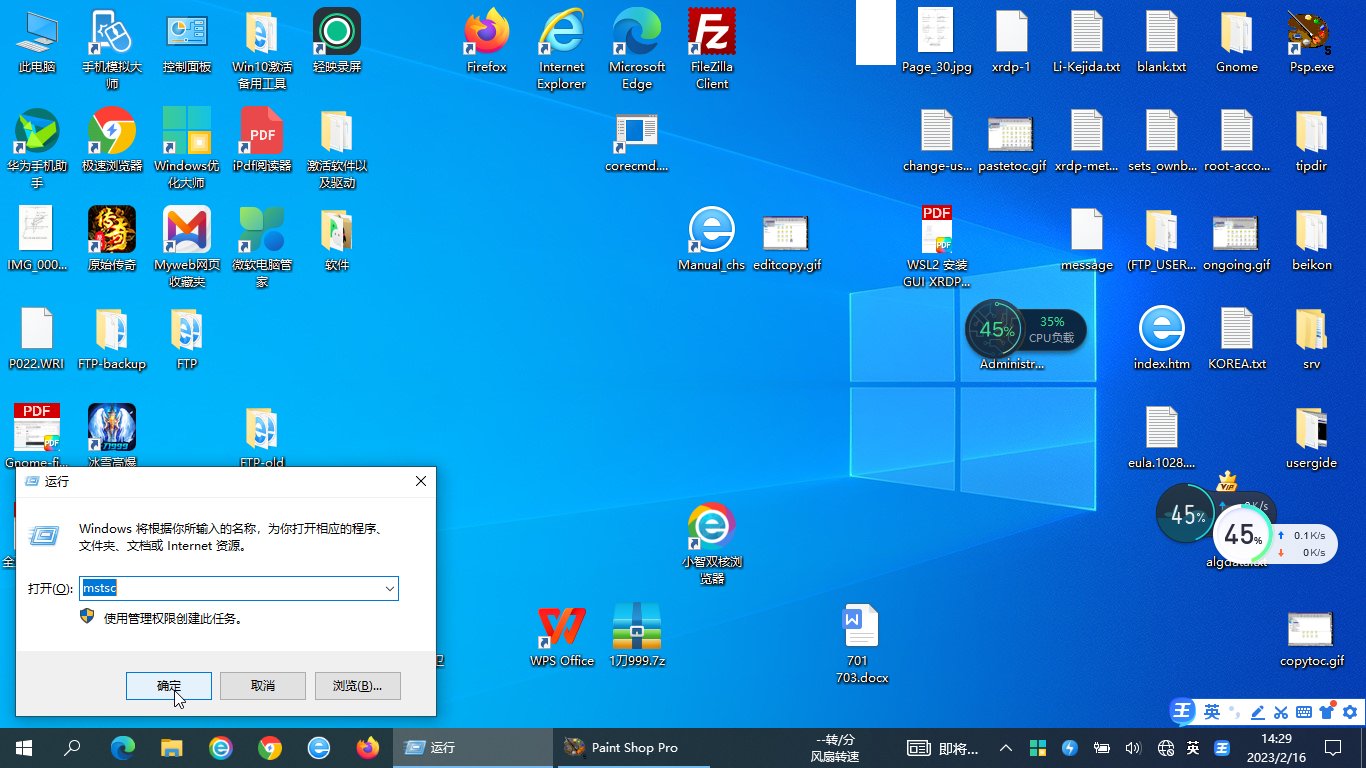
在视屏 远程桌面连接 框内 (计算机) 输入公网 IP: 183.246.181.4 (At screen Remote Desktop Connection blank bar, input WAN IP: 183.246.181.4).
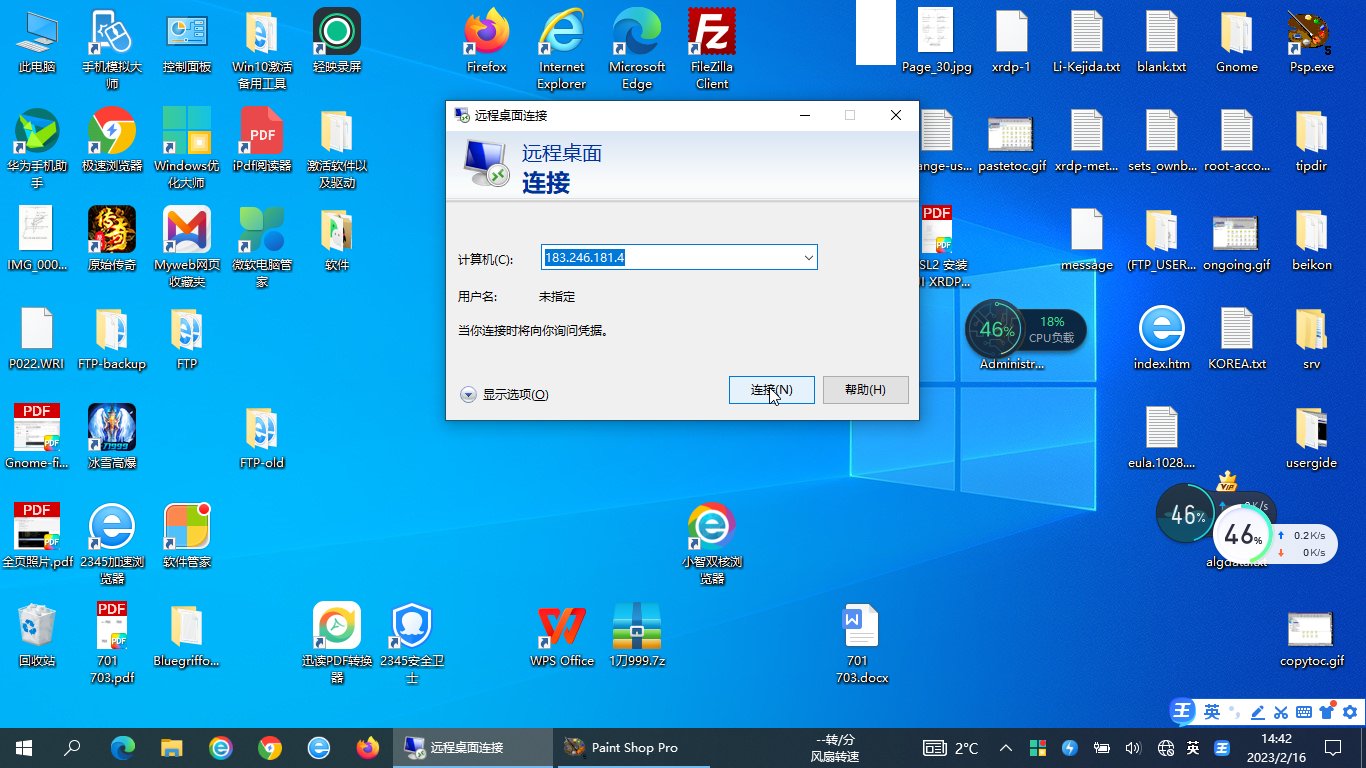
点击 "是" 以便继续 (Click Yes to Continue.)
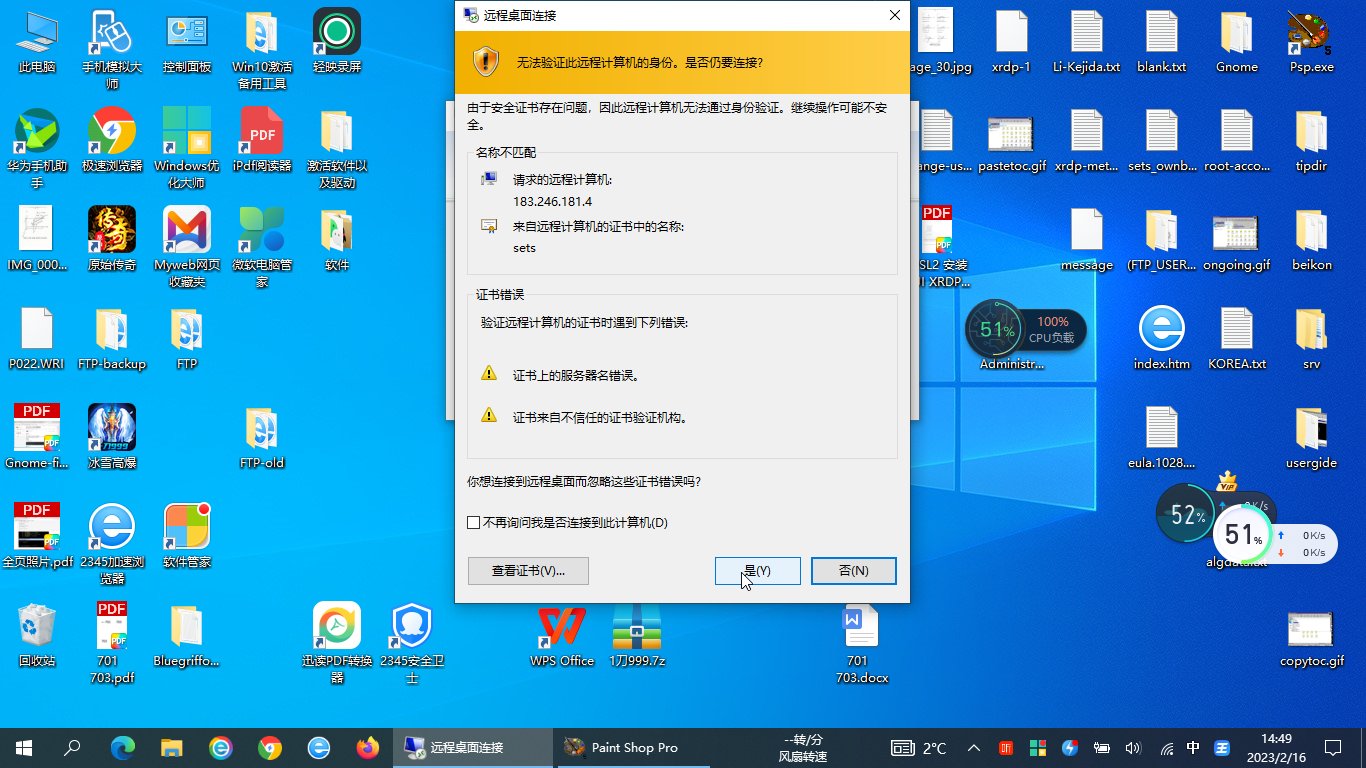
输入 用户名 及密码 (由计算中心提供)(Input username and password as provided by Compu-Center)

输入密码 (由计算中心提供)(Input password as provided by Compu-Center)
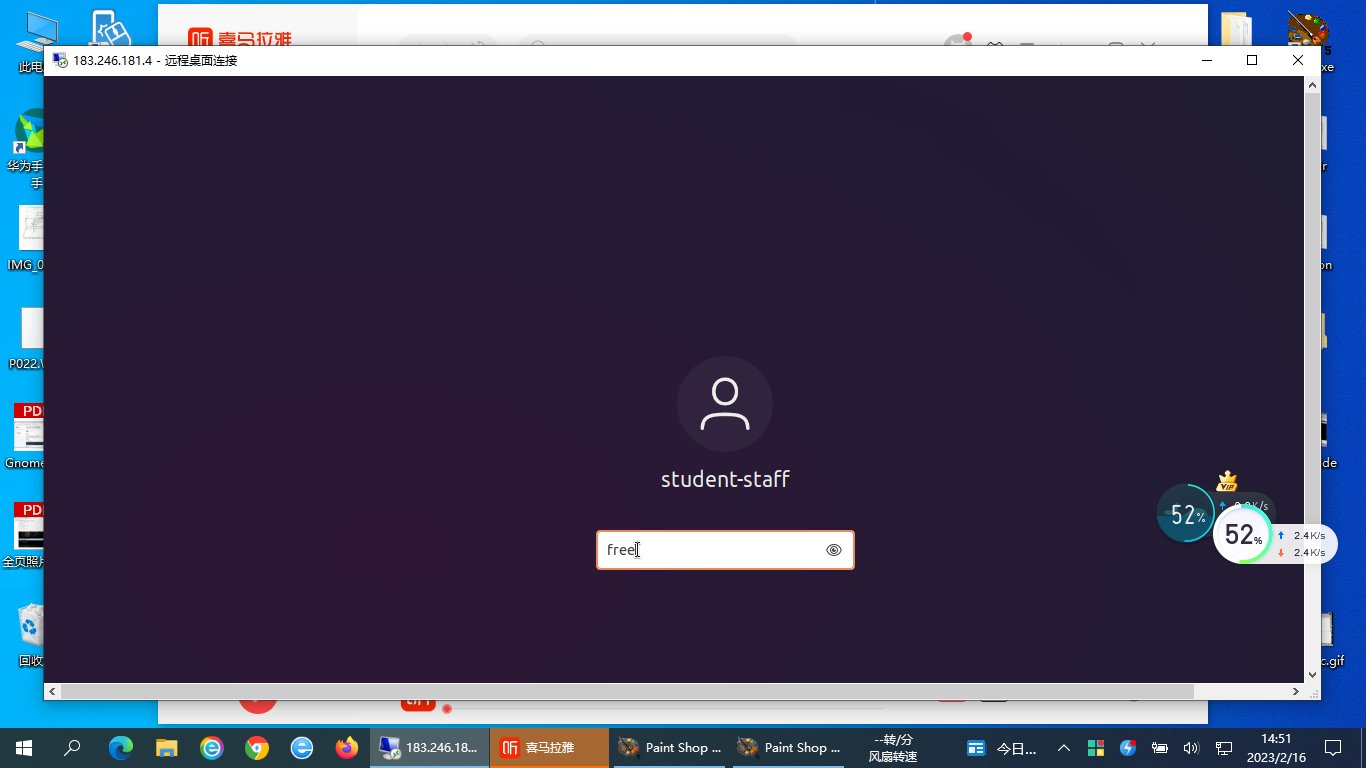
<
This page was last updated on
Feb./17/2023
.